Announcements
The “Announcements” function in the Integrata app supports communication and makes it easy to share information. It intelligently directs messages to the right recipients or staff groups.
The HR role can publish and edit announcements using the browser application’s settings. Each announcement can be targeted to all employees or only specific staff groups.
- Employees can view relevant announcements on their mobile phones or in the browser application.
- Individual announcements can be opened from the announcements feed.
- Announcements may include additional features, such as read receipts or the option to add a calendar event to your own calendar.
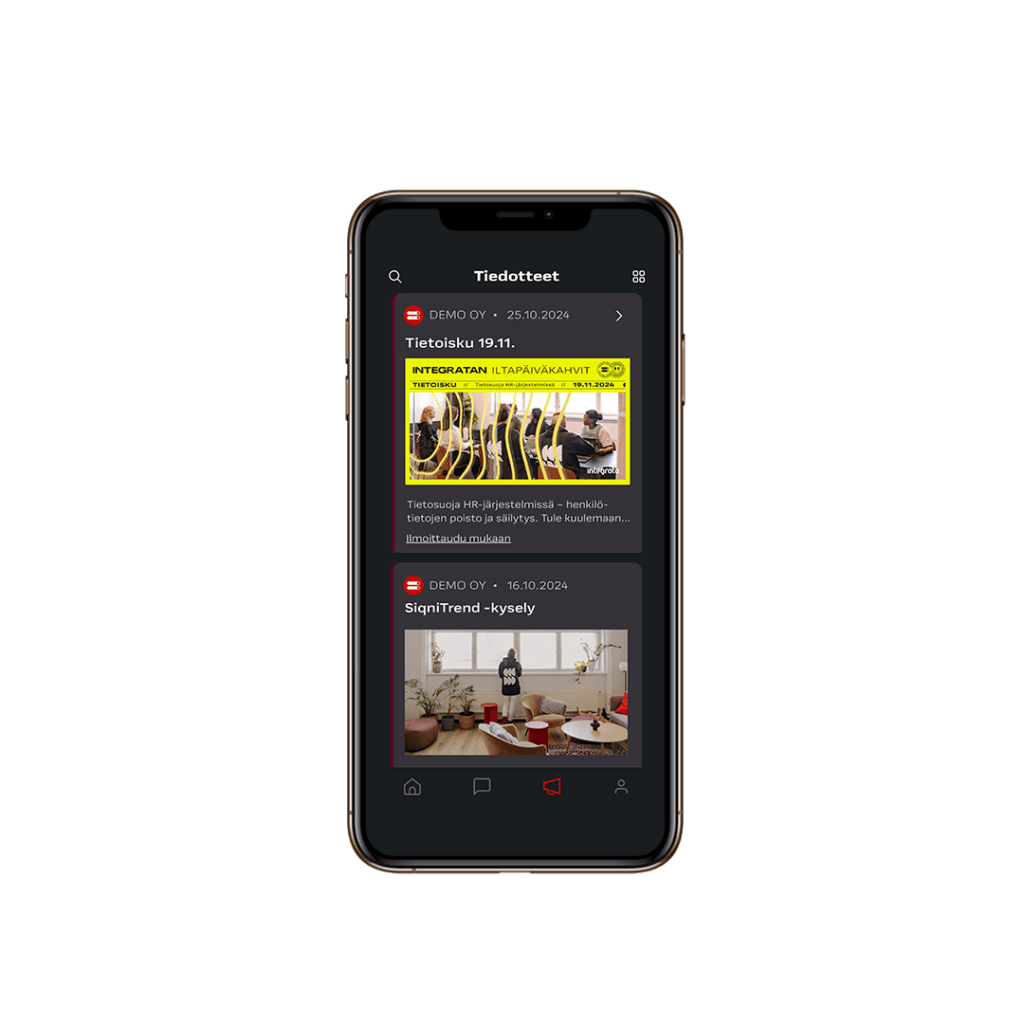
Check out the 🔻app’s Announcements feature
New press realease
For each release, you can choose one of three types of bulletins, which slightly change the format given to the bulletin:
- Announcement
- Event = also includes the start time and end time of the event
- Reminder = contains the reminder time for the reminder subject
The user can create a calendar event for themselves with regard to the event and reminder from the bulletin.
When publishing an announcement, you can choose whether to send a push notification to mobile users or to highlight it as the first visible thing on the front page of the mobile application. To activate the settings, tap:
- Push notification
- Pin announcement
The press release is provided with the necessary information:
- Title and Message content = Remember to add language translations as well!
- Image = Download an image from your computer. Allowed file formats: .png, .pjp, .jpg, .pjpeg, .jpeg, or .jfif
- Link = A direct clickable link to the desired destination inside the bulletin
- Response = An acknowledgment request that the user can click after reading the announcement
The HR role can monitor the acknowledgements accumulated for published releases.
A company or a user can be set as the publisher of the release.
In addition, the release is given a publication date, after which the release becomes visible to users. The notice can be valid until further notice, or it can only be displayed for a limited period of time if an expiration date is added to the settings.
The bulletin is published by default for all users, or its publication can be targeted at a smaller group.
With the personal data interface, cost targets can be added to the background of the persons, which can be used to limit the bulletin. The targets to be raised for the material are agreed upon in connection with the specifications. Available cropping factors:
- Location
- Organization
- Unit
- Only managers = users with subordinates
The targeting level naming in system is constant.