Holiday bonus exchanges
Through the Integrata®Serviceplatform, holiday bonus exchanges can be made effortlessly. Employees can convert their accrued holiday bonuses into time off using the mobile application or in a browser.
If the company has enabled the option to exchange holiday bonuses for time off, the entire exchange process can be completed through the application. Exchange options are only visible to users if the exchange period is currently open, the employee has accrued bonuses eligible for exchange, and those bonuses are included in the data imported into the app.
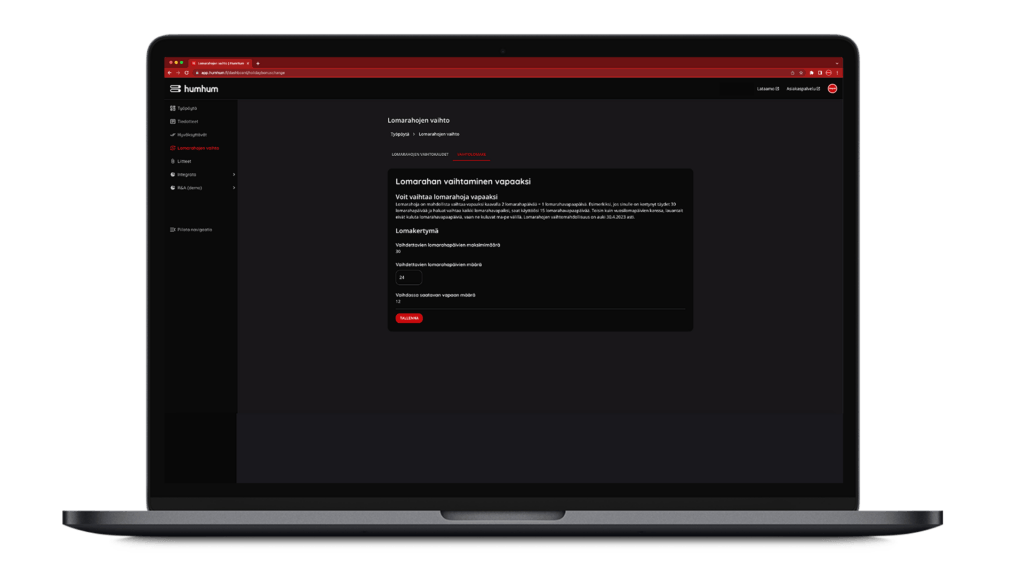
Holiday bonus leave exchange process:
- Holiday accruals are calculated in Mepco.
- Integrata saves the accruals to Lataamo, or the customer uploads the accrual data from Mepco themselves.
- The HR role user uploads the accruals into the application and defines the settings for the exchanges.
- Employees submit exchange requests in the application during the open exchange period.
- Requests are approved according to the set approval workflow.
- After the exchange period closes, the HR role user saves the final data in Integrata’s Lataamo.
- Integrata transfers the data to Mepco.
- The remaining balance of holiday bonus leave is maintained in Mepco.
Adding a new holiday bonus exchange period
- Users with an HR role can define the exchange period for holiday bonus days.
- Under the “Holiday bonus” function, select “New holiday bonus exchange period”.
- Define the timeframe during which exchange requests can be submitted.
- There can only be one valid exchange period at a time.
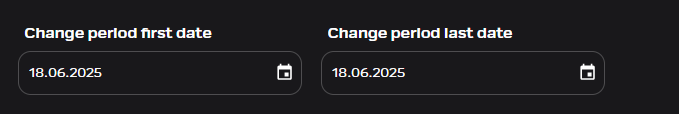
- Freely add an instruction text that will be visible to the employee.
- Remember to also add the English and Swedish versions of the instructions.
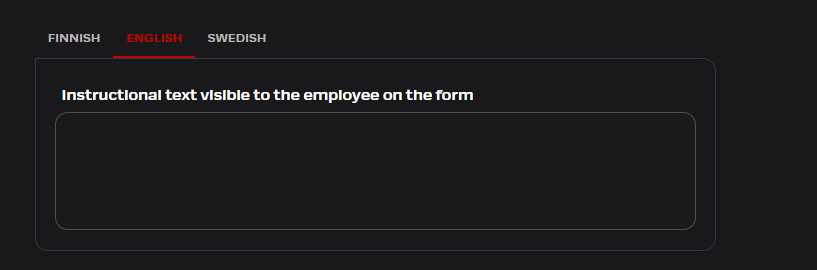
- You can choose whether to make exchanges with a freely entered numeric value or with selectable percentages.
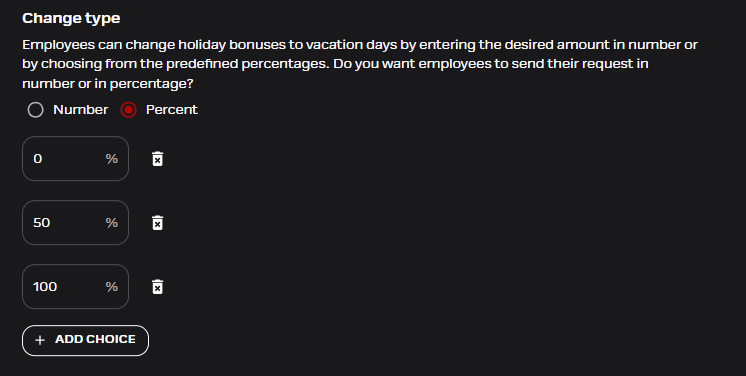
- If necessary, you can modify the divisor for exchanges, which is set to 2 by default.
- Make sure that the Mepco flexible divisor in use matches this value.
- The exchanged balance is converted into days off according to this value. For example, if you enter 2, then with 20 exchangeable holiday bonus units, the employee receives 10 days off. Half days are rounded down.
- Optionally, a holiday bonus exchange can be set to require approval by either an HR role or a manager.
- Holiday bonus exchanges can also be requested without approval.
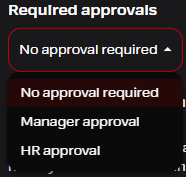
- The data is transferred between Mepco and Integrata’s application as CSV files.
- Only persons included in the data can make exchanges.
- The customer can upload holiday bonus balances to the application either from a locally saved file or via Integrata’s Lataamo.
- The dataset must include a header row and, for each employee, a row with the employee’s personal identification number, the holiday year, and the amount of the balance to be exchanged.
- You can upload multiple files for a single exchange period if needed. New data will be appended to the previous dataset. If the same employee appears in the new file, the newly provided balance will overwrite the previous one.
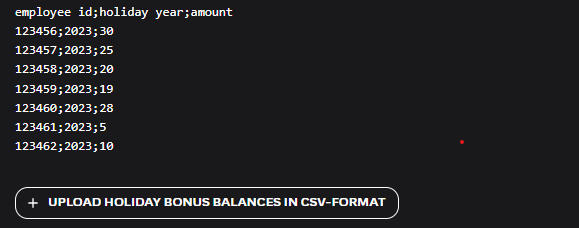
End of the exchange period
With the HR role, you can do high-level monitoring of the situation during the exchange period, and if necessary, edit the settings for the period.
- Select the exchange period to access the settings for an already opened period.
- Select “View exchange requests” to see a list of all exchange requests.
- From the opened list, you can check the exchanged quantities, the status of the request, the name of the approver, and any comments on an individual level.
- At the end of the exchange period, download the list as a CSV file from the view and save it for export to Mepco.
If a manager approval process is in use, HR role users can be granted visibility into the approval workflow, allowing them to handle approvals on behalf of managers.
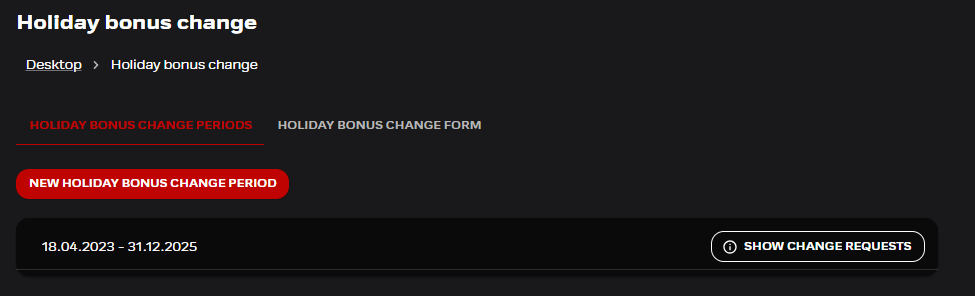
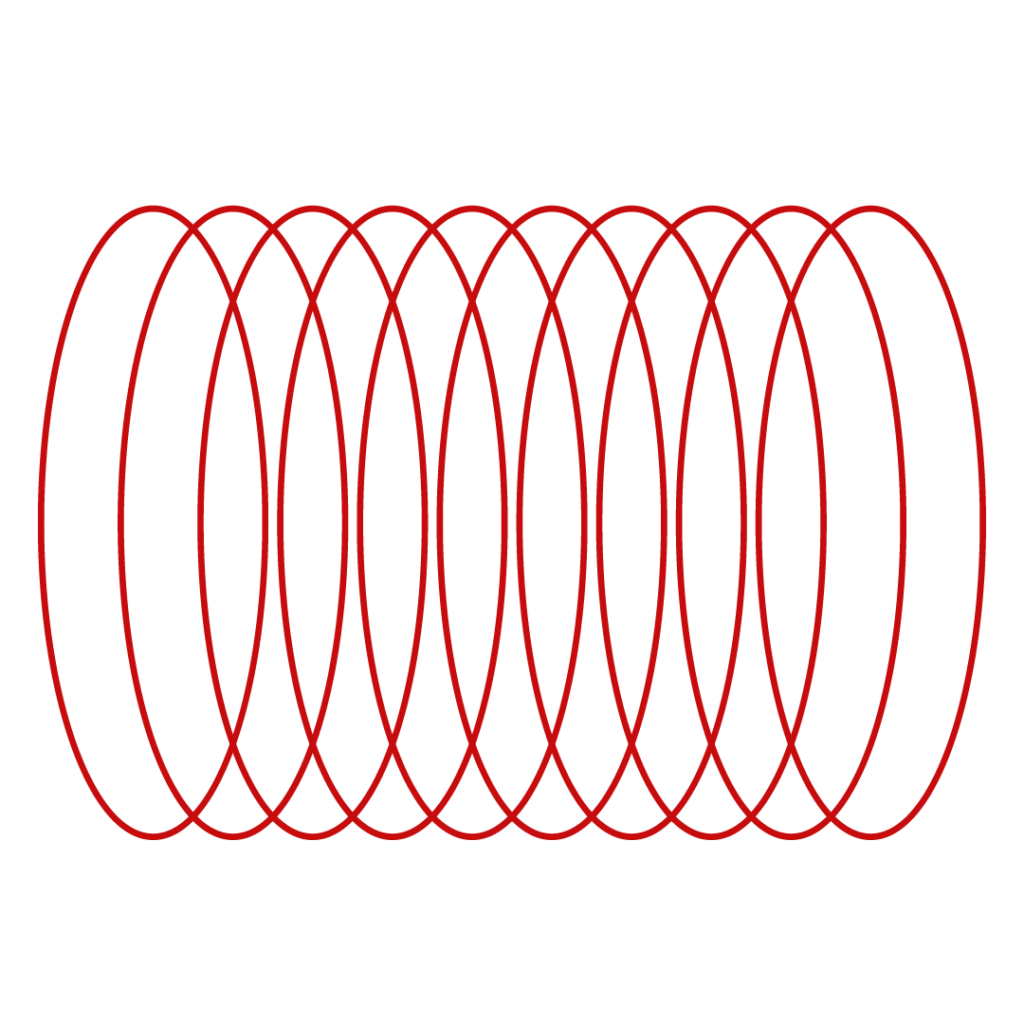
Did not find what you were looking for?
You didn’t find solution from our knowledge bank? You can send a message to our customer service or get in touch with our specialists.