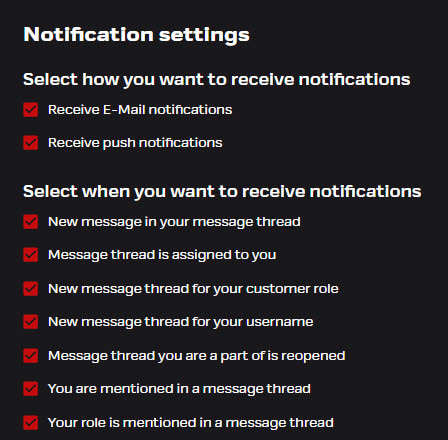Messages
Message notifications
The user has the right to adjust how they want to receive notifications from the Integrata® Service Platform. Notifications can be received via email or through the mobile application.
You can choose from your own settings in which situations you receive automatic messages from the Messages function:
- Select Notification Settings from the top right corner of the browser under your profile icon. The notification settings for the mobile application are located in the app’s settings menu.
- In the mobile application, you can only choose the delivery method for notifications, and more detailed message notification settings can be found in the browser.
- The number of selectable notification settings depends on your user role
The selection of incoming notifications may be necessary, especially in situations where the same role includes multiple users who do not all actively handle current matters.
Message Notification Settings
Choose when you want to receive notifications in the Messaging feature. Handler roles will have a broader list of options, while employees will have a more limited set of options.
- New Message in your message thread – A new message is added to an existing thread where you have sent a message or where you are a handler.
- Message thread is assigned to you – You are named as the handler of the conversation.
- New message thread for your customer role – A new thread where you have visibility due to your role, or an existing thread where your role has been added.
- New message thread for your username – A new thread where you are directly added as a user. Users with the same role may not necessarily see the conversation.
- Message thread you are part of is reopened – Roles involved in the thread will be notified if an old conversation is reopened.
- You are mentioned in a message thread – Your name is tagged in a message.
- Your role is mentioned in a message thread – Your handler role is tagged in the message.