Payments
The “Payments” function in the Integrata®Serviceplatform provides a secure and easy way to review and approve salary instalments. The application performs automatic checks on the contents of each payment instalment and communicates them to the processors.
Access to the “Payments” function is restricted to specifically designated payment processors. Payment history and reports are available in one place, allowing the payroll team to conveniently track any flagged notes during the process.
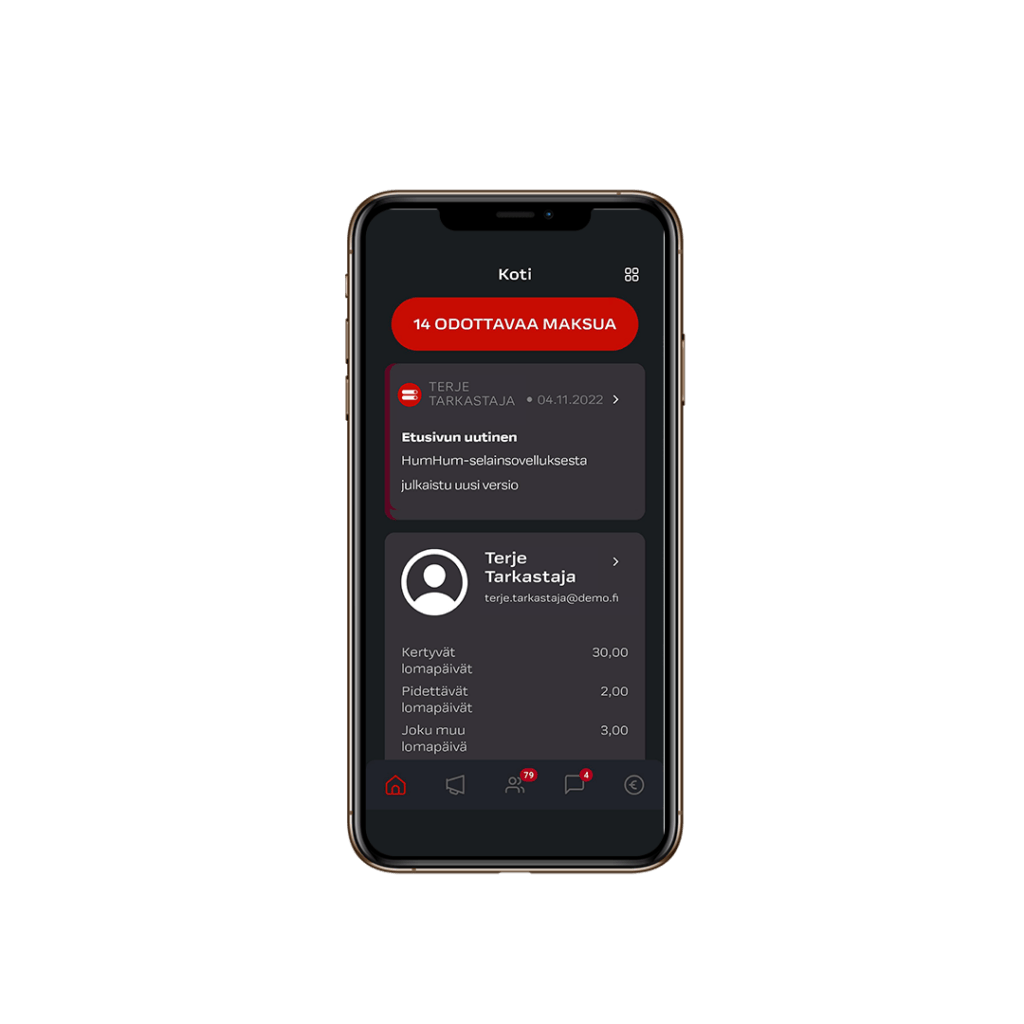
- The application automatically sends notifications and reminders to the processors of a new or overdue instalment.
- Payments can be processed in a browser or on a mobile phone.
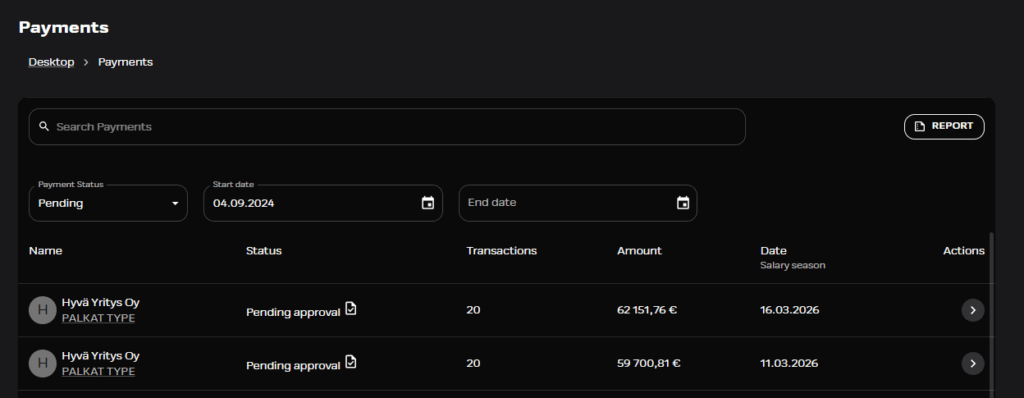
Payment process
When the payment function is introduced, customer-specific settings and the service process are defined.
Payment specifications
There can be one or two levels of payment processors. Each level can have a defined minimum number of required approvals, specifying how many individuals must complete the approval step. A level can include multiple users, and settings can be adjusted so that approval from just one person is sufficient.
- A single user can belong to only one approval level in the system.
- There are two available roles (levels): Reviewer and Approver.
It is possible to skip payment approval for separately defined payment instalments.
The application is integrated with the payment system.
Approval levels and the users assigned to them can be set on a company-specific basis. Approver rights can also be set per company.
Once a payment instalment has been processed, an approval notification can be sent to a designated email address (e.g. an accounting office). The approval message includes:
- Company
- Total amount
- Payment date
If there are two approval levels in use (Reviewer and Approver), the Approver group can, if necessary, be restricted from viewing employee-level salary breakdowns. In that case, the Approver role can only see:
- Payment details: Company, Amount, Quantity, Payment Date.
- Instalment processors and roles, and any comments they may have added.
In a two-level approval process, unreviewed instalments can be hidden from Approvers.
- A new payment will only be notified to the Approver after it has been reviewed.
- If the approval deadline is approaching, the system will send a notification to Approvers, even if the instalment has not yet been reviewed.
- This ensures continuity in situations where the Reviewer is unable to process the instalment.
Reporting
A summary report of all company-specific payments approved through the application can be downloaded from the browser interface, for purposes such as audits. The report is generated for the desired period of time in PDF format.
The report includes:
- Total amount and date of each approved payment instalment
- The name of the payment file
- The name and timestamps of the approver and reviewer, along with any comments provided.
The report does not include employee-level salary information, and the information is stored in the application for six years.
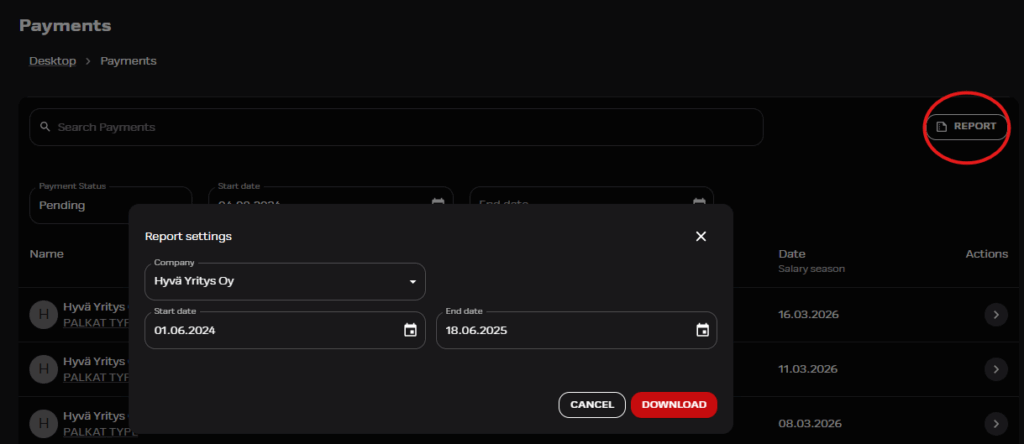
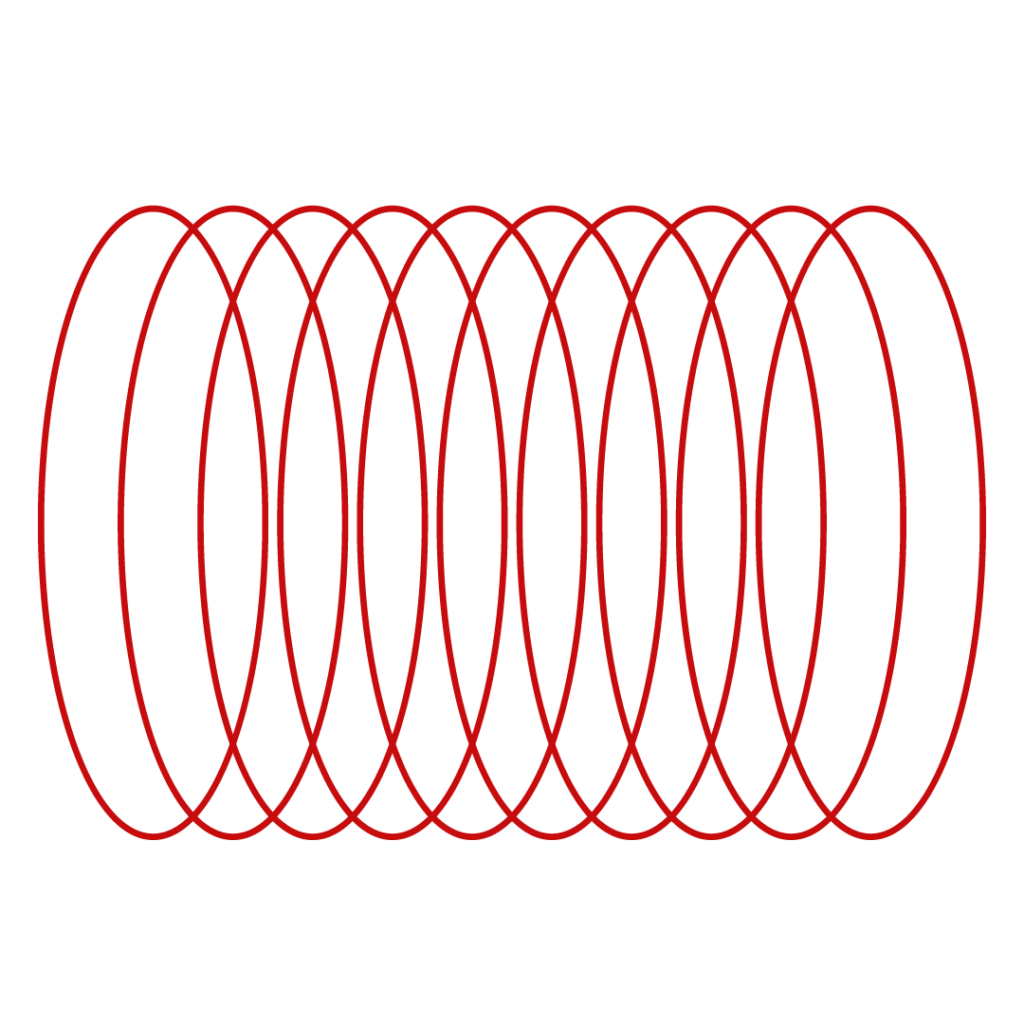
Did not find what you were looking for?
You didn’t find solution from our knowledge bank? You can send a message to our customer service or get in touch with our specialists.