Payments
Payment notifications
The Integrata app automatically sends notifications about transactions in the Payments function. When a new payment instalment can be processed, the processors with the Reviewer and Approver roles will receive an email notification.
Payment reviewers will receive an email notification about a new payment to be reviewed as soon as it is created. If a payment processor has enabled the mobile app and allowed push notifications, the notification will also be sent to their phone. You can adjust your notification settings the browser application if you prefer not to receive notifications on both your phone and email. If necessary, the users can turn off payment notifications, especially if they are acting only as a substitute in the role and do not generally need these notifications.
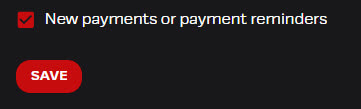
- Approvers will be notified of a payment once reviewers have signed off on their checks.
- If there are no reviewers, the approvers will be notified of the new payment.
- When approving the payment, the reviewer can also decide whether or not the approver will receive a notification. This option is particularly useful when several instalments are reviewed and approved within a short timeframe.
- If the payment date is approaching, reminder messages are sent to both reviewers and approvers.
Automatic approval message
After the final approval, an automatic notification of the payment approval can be sent, for example, to the email address of the finance department. The message contains the following information:
- Company name
- Payment amount
- Payment date
- Number of transactions
- Payment file name
The message is delivered per instalment and cannot be adjusted to be company-specific.
Reminders
Reminder notifications for unprocessed payment instalments are sent to the responsible user roles starting three days before the payment date:
- 3 days before at 09:00
- 2 days before at 09:00, 11:00, 13:00, 15:00, and 17:00
Integrata’s payroll team also begins receiving notifications 2 days before the payment date at 15:00.