Analytics
Analytics can be imported as a separate functionality in the Integrata application. From the HR reporting view, you can draw on analytics and ESG reporting, and bring HR data to knowledge-based management.
The content and users of the reporting function are defined separately together with Integrata’s specialists. Based on these definitions, a view is opened in the application’s browser portal without the need to deploy a separate system.
Users with specific roles, such as Reviewer and users with an HR role, can access the demo reporting package interface. The demo package includes models of the following areas:
- Personnel structure
- Wages
- Time tracking
- ESG reporting
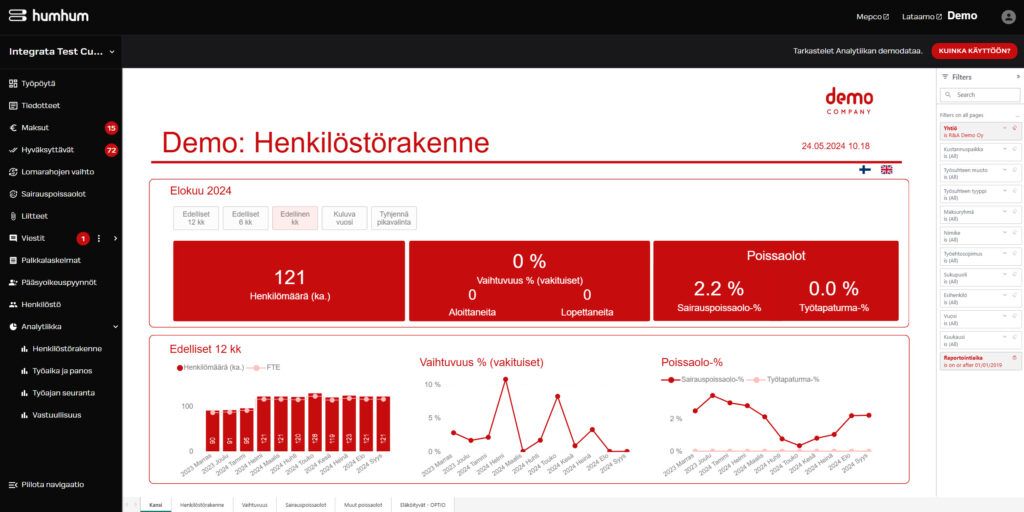
Service analytics
Integrata’s customers also have access to a customer-specific “Service Analytics” view. With the help of the report, you can delve into service data, gain transparent insights into service quality, and reflect on your service experience using advanced analytics.
In Service Analytics, you can see a summary of your service requests, monitor payroll service quality metrics. and use analytics tools to analyze your overall service experience:
- As a payroll service customer, you will automatically see two reports: Messages and Salaries.
- As a system customer, you will have access to a Messages summary, detailing customer service requests submitted.
Benefits of service analytics
- Quality monitoring: Service analytics provide clear insights into the status and volume of your service requests and help you monitor the quality of your payroll service.
- Transparency: You can track cases and their progress.
- Easily accessible information: Data is available to you directly in the app.
- Please note that the response times of message threads are not shown in Service Analytics.
Access permissions
Service analytics reports are accessible only to customer users specifically authorized. Please contact support for more information!