Payments
Automated checks
The “Payments” functionality in the Integrata®Serviceplatform includes automation that helps with payroll validation. The app runs automatic checks on incoming payroll data and picks out certain payslips that may need review, placing them on a separate list.
The system also checks for duplicate payments. If a payment has the same date, amount, and payment group as another one, it won’t go through automatically — instead, it stays in the “Created” status
- The payment is allowed to go through if the payment group and payment date are the same, but the amount is different.
- In such cases, however, the app will issue a separate warning to Integrata’s payroll and payments team to ensure that both payments are correct.
To facilitate the work of the payment instalment processor, the application performs content-based validations on payslips and suggests a prefiltered list of payslips that may need further review due to possible changes.
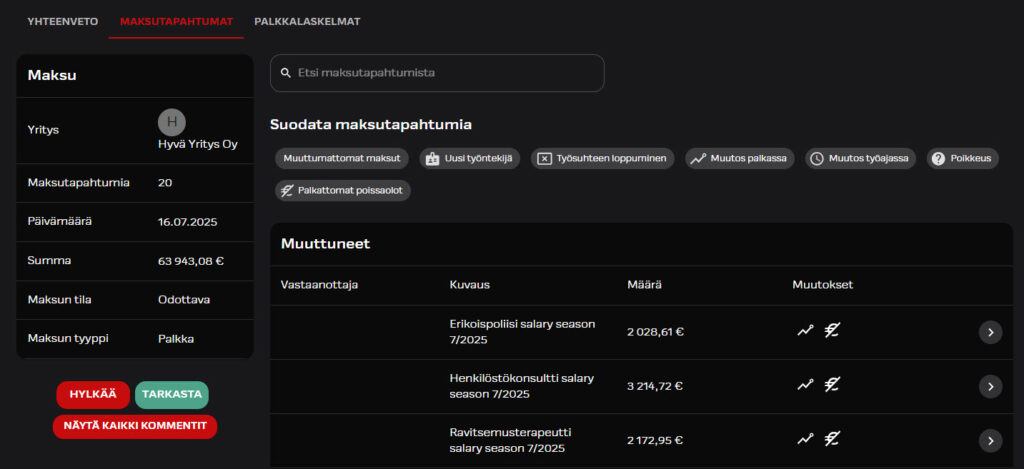
Changed
In the “Payment Transactions” tab of a payment instalment, you will find the “Changed” section, where information is collected for automatic transaction checks. You can filter the view based on specific types of changes, or use quick symbols to identify payslips the system has flagged as changed.
In the browser app, hovering over a symbol will display its explanation as a tooltip.
The filter works by excluding things you don’t want to see — just deactivate those options. The automation can only detect changes once it has earlier payment instalments to compare with.
Filter options for changed
Shown if the employment is new. This is determined based on the employment start date indicated on the payslip.
Shown if the payslip is for a final salary payment. This is determined based on the employment end date shown on the payslip.
Shown if the employee’s payslip contains a new row or is missing a row compared to their two previous payslips. This can only be shown if the system has records of the employee’s two prior payslips.
Shown when there is a change in the hourly wage (A-rate).
For hourly employees, only changes in the hourly A-rate are checked. For monthly salaried employees, only changes in the base salary are considered.
If the salary differs due to other reasons, such as a change in the number of hours worked, it will not be shown in this list.
This section is shown if the payslip includes a line for “Part-time Percentage,” “Part-time %,” or “Weekly Working Hours,” and the value has changed.
This section is shown if the payslip includes unpaid absences.
It appears when payroll codes starting with 10910 or 10930 are present, and there is no matching positive amount with a payroll code starting with 6.
Additionally, all payroll codes starting with 66 are included in this list.