Release notes
Integrata® Service Platform’s release notes offer current information about newest releases, upgrades and functionalities.
Follow the updated relese notes to make sure you are making use of all the newest functionalities. Regular udates are meant to enhance user experience, eliminate any known issues, optimize performance and bring forth new innovations.
2026-06
- Released 12.6.2025
Name updates
HumHum HR –system name will be changed to Integrata® Service Platform. Change will be made through stages.
HumHum name and logo have been removed from login page.
Integrata’s role name updates
Integrata’s user names have been changed to reflect the new system names:
- Mepco Web -admin > New name: Mepco Personnel admin
- Mepco -admin > New name: Mepco Payroll admin
- HumHum-support > New name: Service Platform support
Mark as read per view
You can now mark message views as read per view. Option can be found under the chosen view from the top bar on the right-hand side.
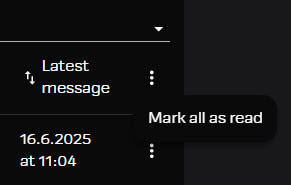
Sorting with handler info
You can now combine sorting with a specific handler name and with the “Not assigned” value.
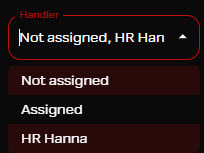
Option to delete internal comments
As with a normal message added to conversation, you can now delete internal comments.
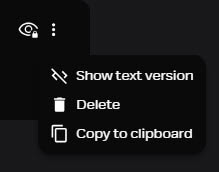
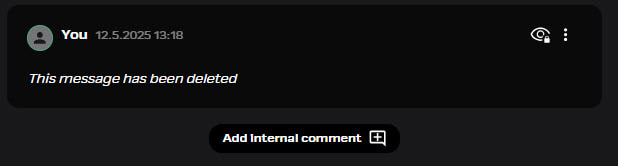
Message funtionalities opened to substitutes
If a user who does not have a manager-role, is added as a substitute for a manager, they will now have the option to use Messages-function as a manager user would.
- A substitute will not receive visibility to the absent manager’s messages, and team members are not able to send messages to substitutes.
- Note that settings and options available are reliant to the user group level of Messages, and manager messages are not possible if only customer service level is in use.
Priority-information added to notifications
If Priority-settings are in use, the chosen value will now be shown in the email notifications.
Option to change payment notifications
Payment handlers (Reviewer and Approver) can now choose to opt out of payment notifications. This is a usable addition to substitute users who only process payments if needed, and do not need continuous notifications of ongoing payments.
- Settings can be modified per user in the web user interface under profile menu’s Notification settings -view.
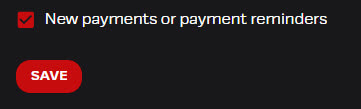
Automatic payment notifications
Automatic “Payment approved” notifications can now be sent regarding payments that are processed without approval process. Earlier these were made possible for payments that were reviewed or approved by a user.
- Notifications are sent if an email receiver has been configured.
2025-05
- Released 8.5.2025
PersonID information
If a person’s system ID number can be found from a user’s profile, it will be shown on the profile card pop-up. Person ID requires employee integration.
Profile cards are now also shown inside the team message feature.
Admin role usage on the Customer level
Previously it was possible to add Admin role to a user on a company level, though the functionality did not narrow usage to specific company. For clarity, the role can now be added only to customer level.
Admin ability to add or modify users
Inside the Personnel-functionality, Admin users can now Add users. Note that if the company has employee integration deployed, it is not necessary to add users separately to HumHum HR.
Add information to new users:
- Name
- UserID
- Alternative email, if the UserID is not used as email
- Default language
- Manager role if needed
- Company based on employment
All other user data is maintained by integration. Admin users can also modify user info or deactivate users. A user can also be deactivated if access is not controlled with employment end date that can be brought from HR-system. Note that any changes made to users in the HumHum HR system when employee integration is active must also be updated to the sending end.
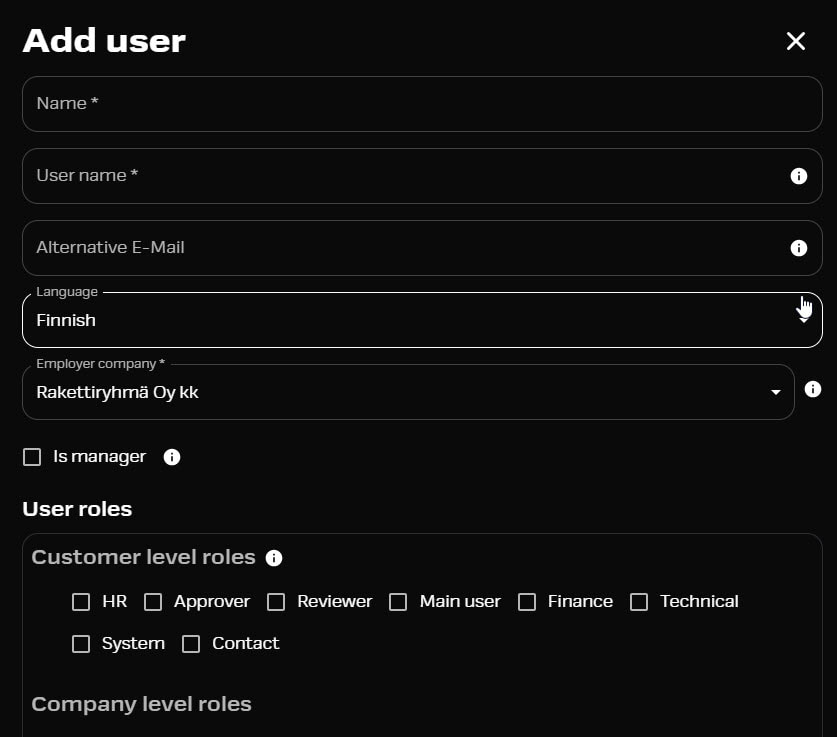
Status coloring
Message status indicator is now shown with color:
- New = Yellow
- Open = Red
- Pending = Blue
- Solved = Green
Default retention period
Default retention period can now be set per message category. The standard option is four years, and per conversation it can be modified to six years. If a set option is chosen, the setting cannot be changed in the user interface. Even if chosen category is changed for an existing conversation, the previously mandated period will be held.
Attachment zoom option
Picture attachment can now be zoomed in the preview window.
Scroll buttons for payslips menu
Inside the Payments function Payslips-menu screen, you can now choose to use scrolling options (Next / Previous) when checking individual payslips. The corresponding option has already been available inside the Transaction menu.
Read-indicator (eye-icon message bubble) update
The read indicator will only be shown if the user has actually read the message, not when conversation has been marked as read.
Term change: SLA to Priority
For those using the SLA column in the message list view, it will now be called Priority. The term Priority will better describe the usage of this function.
An existing user could not be added as an email recipient
Earlier a blocking feature was introduced to stop unnecessary emails being sent if Messages functionality was in use. This block is now dismantled to ensure options for a more diverse method of usage.
2025-04
- Released 3.4.2025
Profile card
A profile card opens in the browser above the profile picture of the message sender, allowing you to quickly see more detailed information about the person.
- Integrata’s users have a red frame on profile pictures and customers pictures have a green frame. This makes it easier to distinguish participants and their organizations.
- Company information on the profile card is maintained in Integrata’s admin or in the employee import.

Message sender
The latest writer inside conversation is shown as Message sender in the conversation list view’s Message sender -column. Earlier here was only shown the conversation starter.
Feedback questionnaire for solved conversations
Solved conversations will now include feedback-questionnaire. Language settings are based on the individual browser settings.
- Feedback asks the user to give value between 1 to 5, and based on answer will ask a free text question.
- Possible email receivers will also get the questionnaire form in the latest message, when conversation is solved.
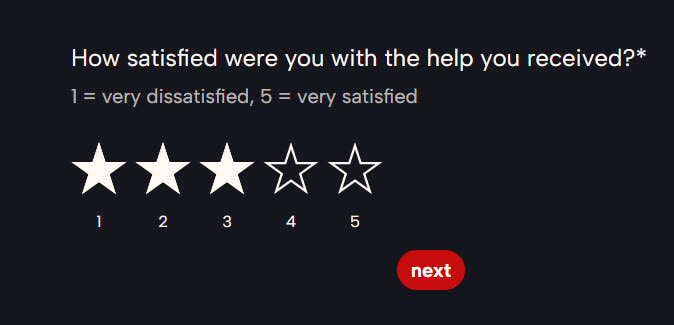
Company information included in notifications
If company informations is added to the conversation, it will be included in the email notification.
Un-read indicator per view
Own un-read messages are now shown with a red number indicator per view. Information is also given on any own views.

CC-recipients and -symbol deleted
CC-recipients term is no longer used in the system, and the symbol CC has been unified with the envelope symbol.
Enabled automatic approval of payments
It is now possible to transfer payment patches without requiring approval process. With a special setup a payment automatically approved in the system.
- This will collect all payroll related payments to be shown in the same collected list, and automations can be applied.
- No reviewer or approvers are shown on the payment patches general view, and they will be shown with an automation icon so that they can be easily picked up from the sorted list.
Advanced search features for payment transactions
edit. 9.4.2025 functionality temporarily hidden from production to enhance technical funtionality.
- Payroll type and free text search function is now added. Excluding search can also be applied. This will bring flexibility into the reviewing process.
- Take note of the language options if using free text search, since different language pay slips could be included.
- Multiple search functions can be used.
- Advanced search functions available only in the web interface.
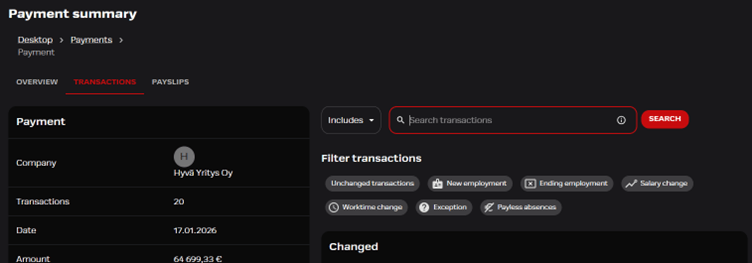
Income limit alert schedule change
Income limit notifications are no longer send during the start of the year. This will eliminate unnecessary notifications from bigger individual payments, for example holiday bonus.
- From now on, the income limit alert will be sent starting from August.
Approvals-filtering optimization for HR-role
The filtering options with Manager-filtering did not show managers correctly for HR-users. This has now been fixed.
2024-12
- Release 4.12.2024
- Changes available in web application
- Updates to functionalities: Absences and attachments, Messages and Holiday bonus exchange
- User listings will also show user’s username
The implementation of attachments according to the attachment type
- The implementation of attachments can be configured based on the type of attachment (sick leave certificates, employment documents, and other attachments).
- Sick leave certificates always require the reporting of absence periods as well.
Personnel selection guides company selection
- When creating a new message thread and selecting a person related to the thread, HumHum will attempt to automatically suggest the company associated with the thread.
- The person selection within the thread does not automatically change the company information.
- This functionality requires a personnel data integration between the HR system and HumHum.
Save a draft message
- Unfinished messages are saved as drafts, allowing the writing to be continued later.
- The message is saved locally on the specific browser, meaning the draft is not accessible on other browsers or devices.
Change to updating handler information
- The handler of a message thread is updated automatically if the thread initiator has a customer role of HR, Finance, or Technical, or an internal Integrata user role.
- After sending the message, the handler information can be changed to another handler or removed in the thread settings.
Add a CC recipient to a new thread
- Customer roles HR, Finance, and Technical, as well as internal Integrata user roles, can add an external CC recipient to a new message thread.
- The recipient will receive a copy of the thread’s messages via email and can also reply to the messages directly from their email.
Updates to email functionalities
- A CC email recipient added to a message thread is displayed in the message list as a separate CC icon. The recipient’s details are shown when the cursor hovers over the CC icon.
- Email recipient receives the entire message thread in their email instead of just the most recent message.
- Improved attachment handling between HumHum and email recipients.
Supervisor’s company selection
- A supervisor can select their own company or the companies of their subordinates as the related company for the message thread.
Details of the exchange event
- The exchange request for holiday bonus has been updated with information about the request status, the number of days off received in the exchange, and the users’ usernames.
Acceptance of multiple exchange requests
- Holiday bonus exchange requests can be approved in bulk using the “Select multiple” button. The button is displayed when the filters are set to Status = Pending and Type = Holiday bonus exchange.
During week 51 new mobile app updates were released for download: iOS 1.6.4, Android 1.11.6
- Functional updates
- More attachment support for messages
- HTML-based message conversations supported in mobile view
- With the latest mobile app versions multi-roles for Payments is now available. Earlier user could only be added to Reviewer or Approver role. Now a user can have other role in different company.
- Functionality was released to web interface with release 2024-12, but became fully available with the mobile update during week 51.
2024-10
- Release 18.11.2024
- Language selection in login screen = User can choose system language before login.
- New notification settings added for Messages functionality = Conversation re-opened and Mention notifications. Mentions are done by tagging a user or a role with @-character.
Absence editing
- Manager are now allowed to edit absences before approval.
- Users can edit own absences if status is returned or send for approval.
- Edit function available nly in web interface.
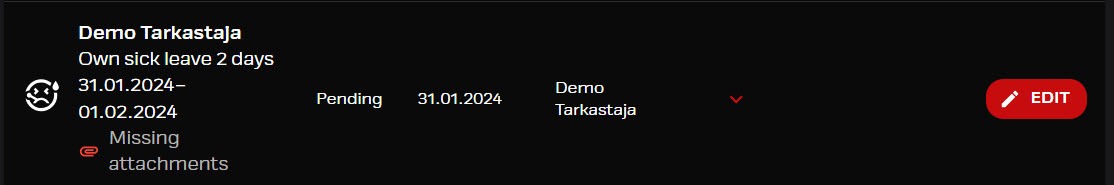
Text editor
- New message text can now be edited by formatting. Pictures can be added amidst text.
Tagging users and roles
- Use @-character to tag users or roles to messages. Tagged user will receive a separate notification for the mention. A role or a user must have a visibility to conversation fro tagging to be possible.
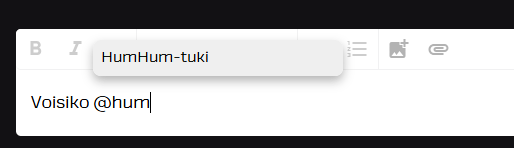
Own views shown in alphabetical order
- User’s own views are now shown in alphabetical order.
Message to all team members
- Manager can use the choose all -option when using team message function.
Messages to CC-receivers
- An external email address can be added as a CC-receiver. HumHum HR will send any new individual message bubbles to this added email address.
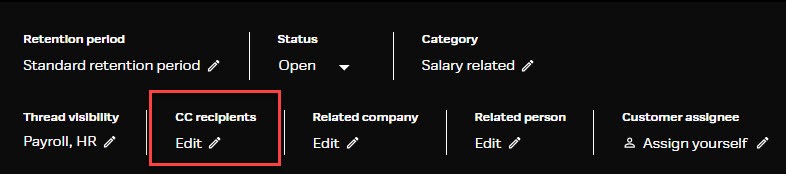
PDF-prints available for customer roles
- Customer roles can now now use pdf-print funtion inside the message conversation screen.
- New sorting options are added to Payments view. Options available: Pending, Comleted, Declined, All payments
User employment has ended, absence send for approval not visible for approver
- Issue fixed = Any absences send for approval are still shown even after the employment has ended.
During week 47 new mobile app updates were released for download: iOS 1.6.3, Android 1.11.3
- Login with email registration option available for mobile applications. Earlier only Azure AD/Entra ID- credentials were usable with mobile application.
- Attachement types are possible to be configured so that only the chosen types are shown as options (Sick leavecertificates, employment certificates, other attachemements). Earlier all document types were shown as default.
- Messages: Long text message scrolling and visibility is now enhanced
- iOS – Pay slips: Line breaks and header are now optimized
2024-09
–
- Customer roles can now be difined per company or group. User must still have only one payment handler role; Reviewer or Approver
- Hr-role can now be added the possibility to approve on behalf of managers.
- Email message categories now support attachments
- New sorting option in message lists: Company
- Unwanted columns can be hidden in message list list view
2024-08
–
- Substitute manager can add absences and attachments on behalf of team members from the original managers team.
- New reminder notification for pending approvals.
- Real time updating of message conversation view
- HR-role can modify chosen message category.
- Customer roles can modify message visibility
- Managers can be given availability to modify chosen category.
- Team message functionality added for managers
- Customer assignee functionality added for messages
- New information fields: Relates to company or person
- CC-recipients functionality added for integrata users
- Message conversation view’s top banner renewed
- New default sorted messages view added: All solved
- A previously solved message must be opened again to add a new message to it.
2024-06
–
- Message attachments have more supported file types
- Message view top header can be minimized.
- SLA-message categories can be implemented
- Message conversation visibility optimizations and user experience enhancments added.
- Preliminary support for email integrations added
- AI-generated reply options applied for pilot use
- Internal comment notifications included
- New reminder notification for users if absence requires an attachment.
2024-05
–
- Several improvements to message list search option. Sorting can be done multi-selections, and list view can be arranged. User can save own sorted views.
- New customer role: Admin. User can view HumHum HR personnel list, and modify manager substitutes
- New ESG demo report added to Analytiqs
- Appearace and sender of notifications has been modified.
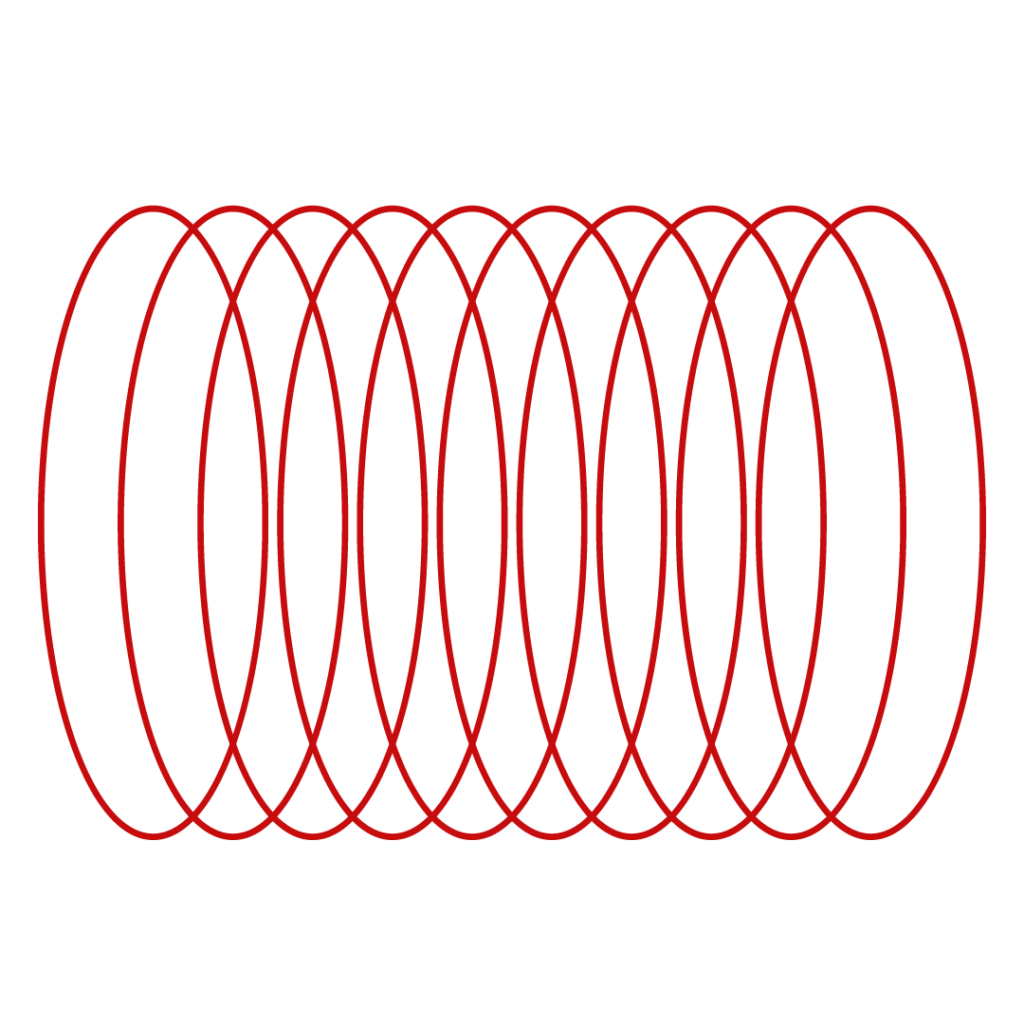
Did not find what you were looking for?
You didn’t find solution from our knowledge bank? You can send a message to our customer service or get in touch with our specialists.