Sick leave
Manage sick leave and related attachments securely through the application. Confirmations, comments, and approvals can be handled on the go. Managers receive files accurately and on time..
With the Integrata application, submitting sick leave certificates directly to payroll is easy and secure – no printing, scanning, emailing, or back-and-forth. You can integrate sick leave periods directly or use the app for sending medical notes and other documents – hassle-free.
Learn more about the reporting process 🔻
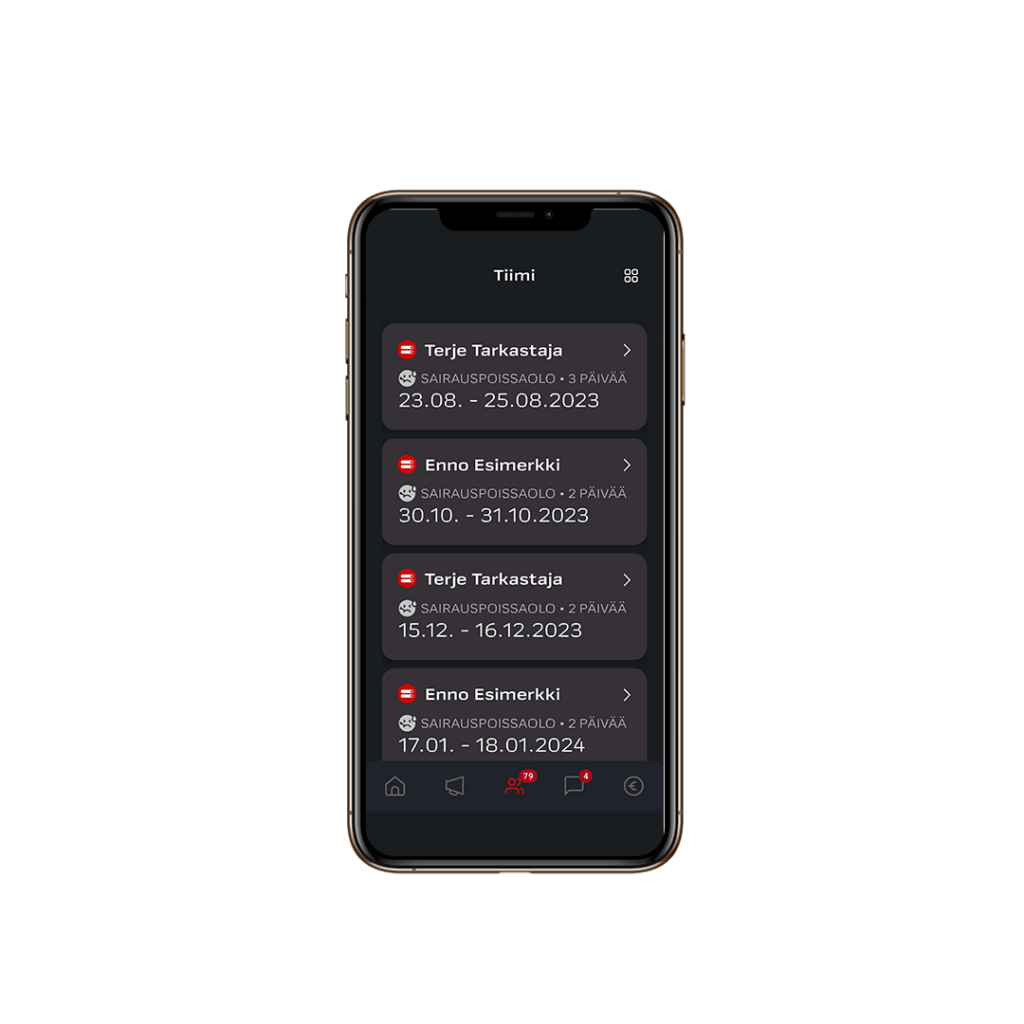
Example process for reporting sick leave
- The employee reports the sick leave via the application.
- The manager receives a notification (email/push notification).
- The manager reviews the sick leave notification in the application.
- The manager approves the sick leave notification directly in the application.
- The certificate is transferred to Integrata’s Lataamo (and the leave period to the absence system)
- HR receives the certificates in Lataamo.
- Certificate attachments are deleted from the application within 30 days.
Sick leave notification and attachment settings
Absence types in the app are tailored to your organization’s needs. Only sick leave types are supported. Other absences, such as holidays, cannot be reported through the app.
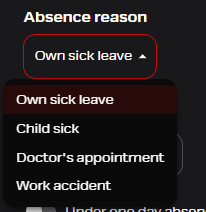
For each absence type added to the app, you can choose whether a medical note or other attachment is mandatory.
- If the app is used just for submitting documents, it usually includes only absence types where attachments are required.
If you want to transfer sick leave periods from HumHum to your absence management system, you’ll need to link the absence types to the correct codes used in your target system.
You can choose whether sick leave notifications and attachments require manager approval or if they’re sent directly without an approval step.
- The HR role cannot be set as an approver, but it can be granted the right to approve on behalf of a manager.
- If necessary, the HR role’s access to medical notes can be limited in the app settings.
In addition to medical notes, other attachments can also be submitted through the application. The approval workflow for these follows the same process defined for sick leave attachments.
Attachment types you can enable:
- Employment-related documents
- Other attachments
In the integration, attachments are stored in different folders in Lataamo based on their type.
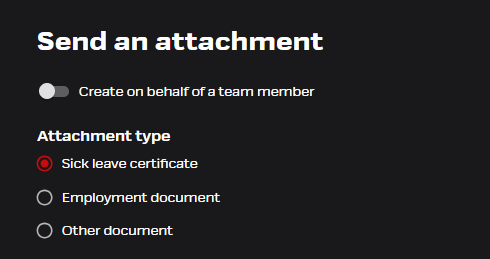
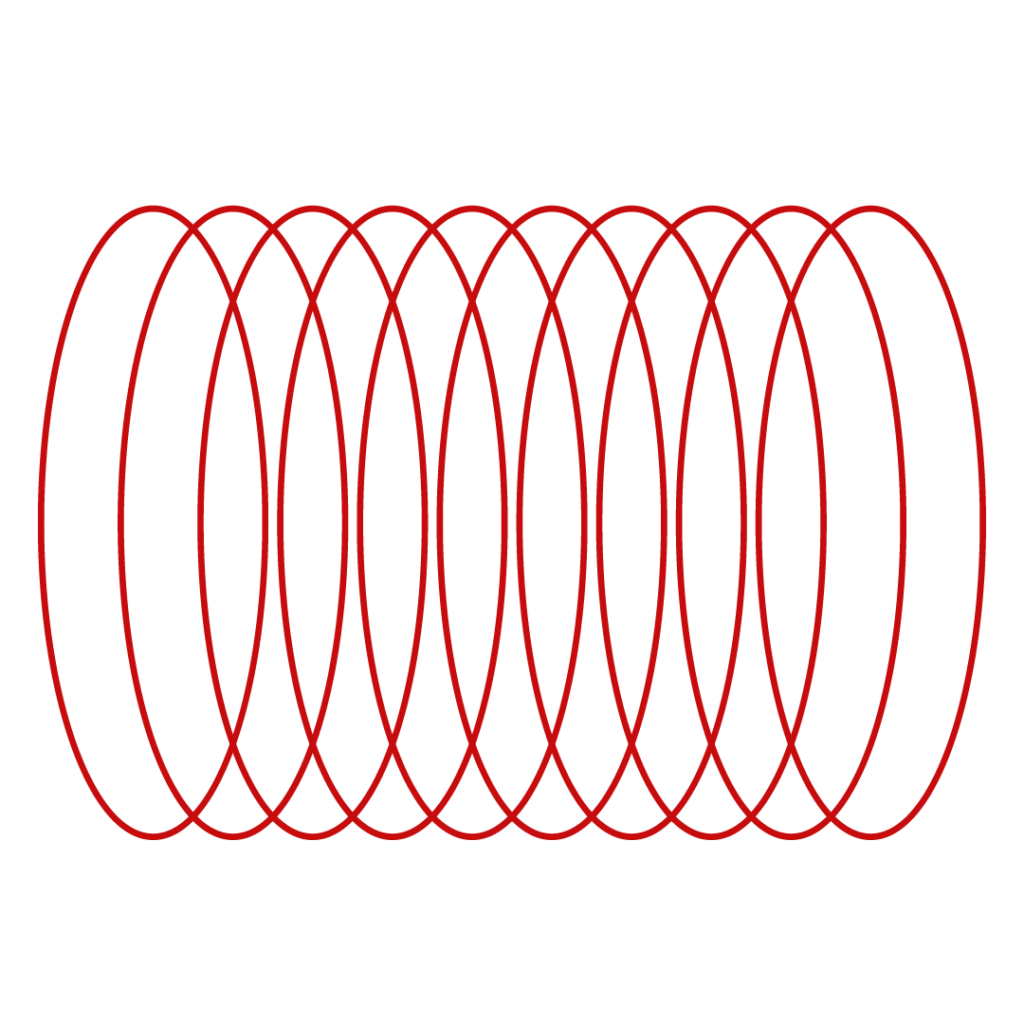
Did not find what you were looking for?
You didn’t find solution from our knowledge bank? You can send a message to our customer service or get in touch with our specialists.