General
Settings
Integrata® Service Platform users can choose whether to use the mobile app or the browser application. If they opt for the latter, a few setting options are available in the browser.
You can find your profile information in the browser at the top right corner under the Profile menu. If the company has enabled personal data maintenance in Integrata® Service Platform, users can also update their own information through this menu.
- Select your preferred site color theme (Dark/Light) from the Site tab.
- You can choose to change the system language to English or Swedish. This selection also affects the language of incoming notifications.
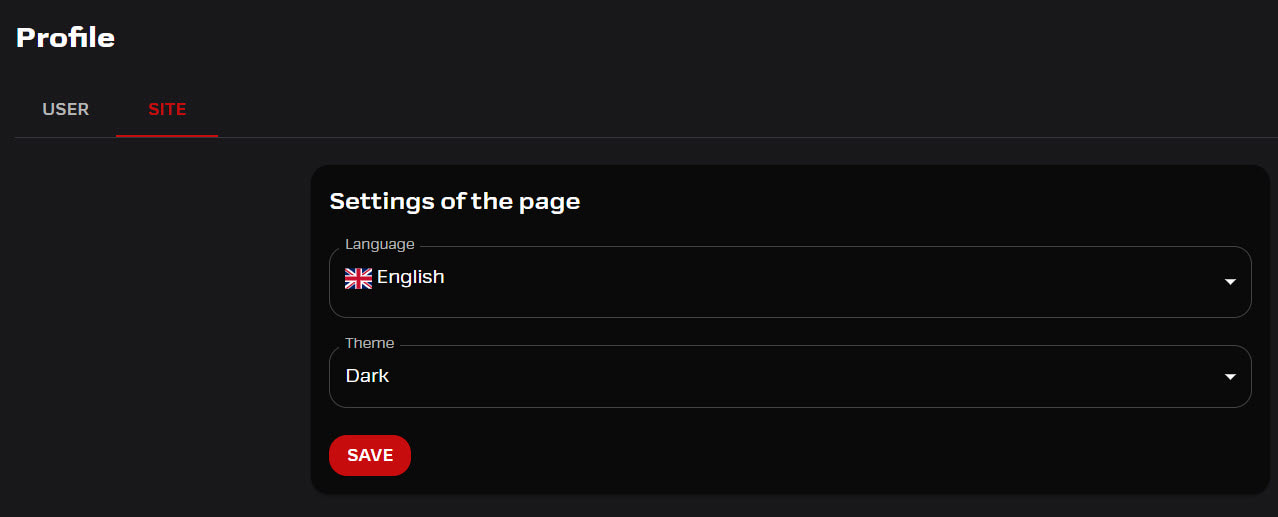
Profile picture
Users will by default have their profile picture based on the one used in their M365 work environment. The user can also edit or remove their picture in platform. This can be done in the web profile of the app, if the user’s employment details have been added. The picture will be visible to other users in the Messages section, in a message added by the user themselves.
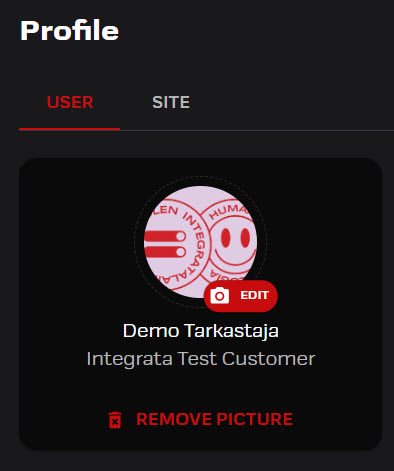
Profilecard
Latest replier’s profilepicture is shown in the conversation list. Picture is also shown inside the conversation. When the mouse icon is hovered on top of the picture the users profilecard will pop up.
- Integrata’s customer service users are shown with a red trim, and customer users are shown with a green trim.
- Company information is maintained by Integrata admin or by employee integration.
