Messages
With Integrata® Service Platform’s Messages you can have secure payroll related conversations. Messages-funtionality is also used as Integrata’s support channel but can also be used as an internal conversation channel.
- Faster and more reliable message delivery can be be ensured, when correct receivers can be automated
- Conversations are chat-type dialogues
- If any team members work assignments change, no information is lost because use of roles guarantees smooth transition
- Messages are archived for allowed time period, and the system will automatically take care of clean-up
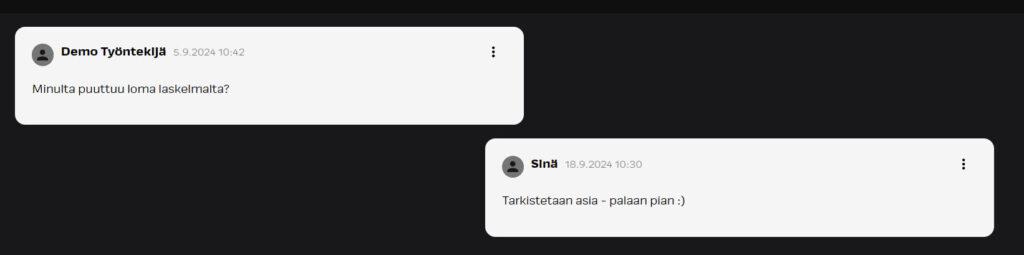
- Check below how to start a new conversation!
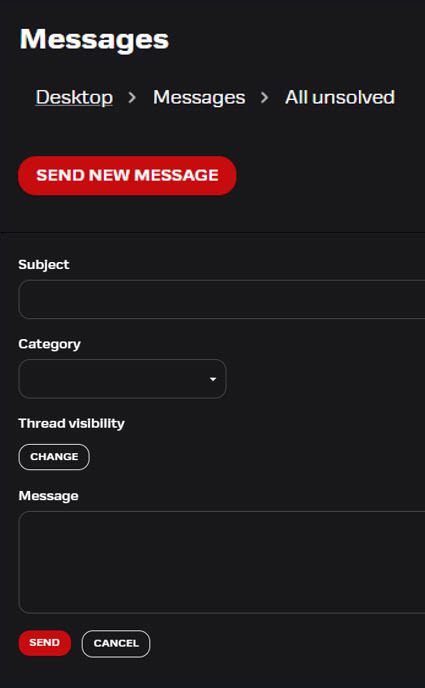
Sen new messages in web
Find messages from the control panel on the left
- Choose “Send new message”
- Add needed information to to the open fields, and type in your subject text
- Shown additional fields depend of your user role, these are meant to give more information regarding your message
- If you ext the screen a draft of your text can be saved
- Below you can find more detailed instructions of each field
Add necessary information
Short description of topic
Choose a category option that best relates to your topic
Field only visible in the web version!
A list of user roles who will be receiving your message. Can be modified with the change button if your user role allows it. By default all categories have a preset value intended for this topic.
- Check user per roles or click on the eye icon the see full list of receivers
- Company selection might change the listing of users if company base visibility is set for users
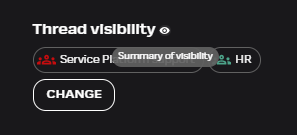
Field only visible in the web version!
You can send email messages if needed by adding an email address to this field.
- Only available in web, and only message handler roles can modify this field.
- Please take into consideration possible security risks, when using email. Conversation is fully secure if only messages inside the system is used.
Field only visible in the web version!
If your organisation has many companies or if the whole personnel is added as a user in HumHum, you can choose to specify to which company or person you subject relates to. Information can be added if your role is manager or a message handler role.
- More information might speed up processing your request
- A message sent by employee has the company nformaton by default based on employment
- A manager can choose their own team members or their companies as additional info
- If an employee is added, the system will provide company information based on the selected persons employment
Company information can also be used to give users visibility to specific companies.
If a message relates to a person and a name is added, the person them self will not receive any notification!
Free text box for a more detailed description of your question or support request. If needed, you can add attachments.
Text formatting only available in the web version.
Add attachments with the paper clip icon if needed.
The message flow
When a new message is sent, it is forwarded to a user role based on the selected category topic. Users added to the relevant role will receive an automatic email notification when a new message arrives.
You will also receive a notification when your message has been answered.
A person from the assigned user role will take ownership of your message by adding themselves as the Handler
- Integrata’s Support team will ensure the correct person is assigned as the Handler
- Customer assignee -field can also be used if usefull
Once your question has been answered and the conversation can be closed, the Handler will mark the message status as “Solved”. You can scroll through your old messages in the app or on the web. Messages will remain available for four years by default.
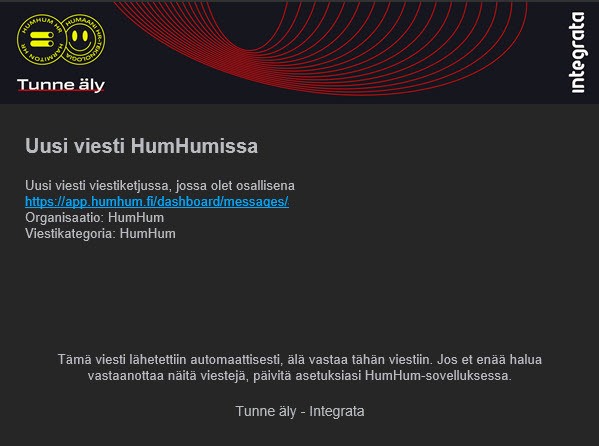
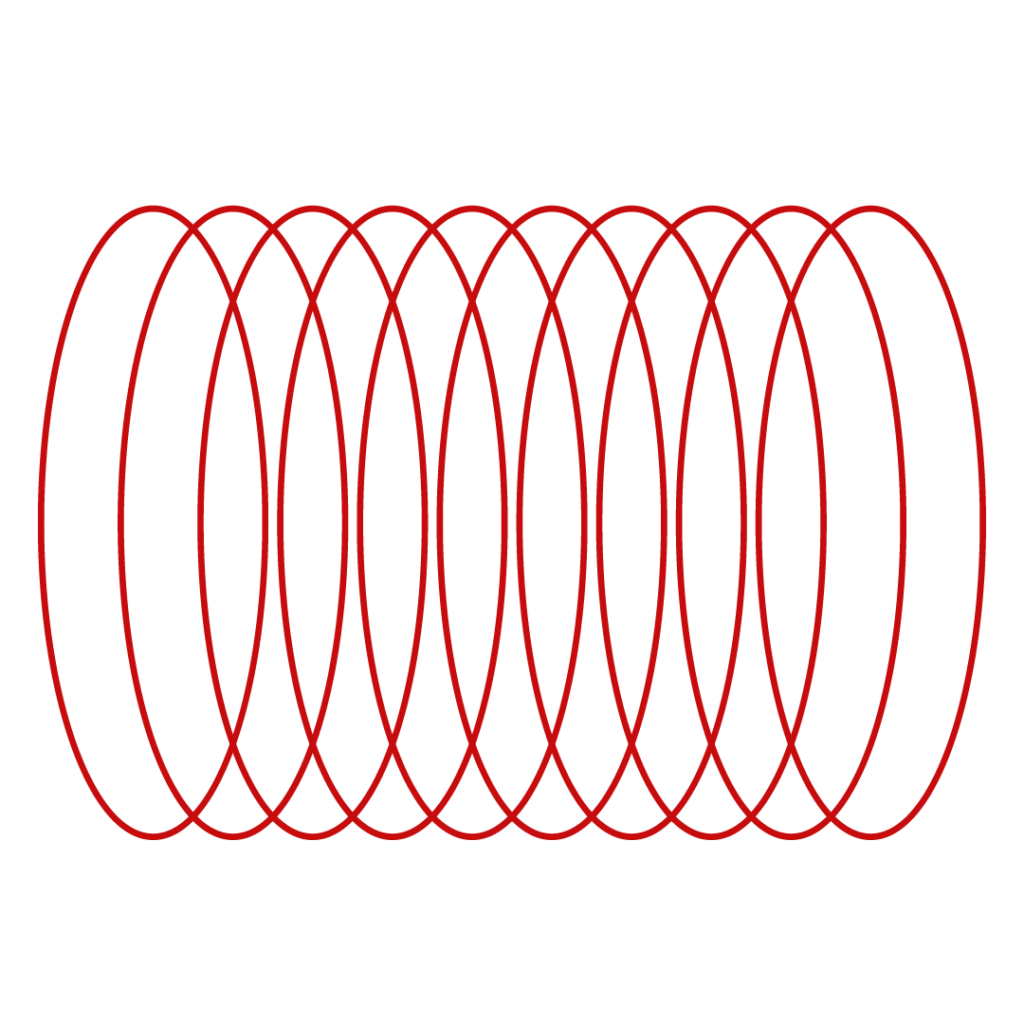
Did not find what you were looking for?
You didn’t find solution from our knowledge bank? You can send a message to our customer service or get in touch with our specialists.