Messages
Manager communication tools
One potential user group for Messages could be managers. Manager information is typically imported into the user’s profile from the company’s HR system. Compared to regular employees, managers may have access to more features within Messages.
If a company has extended the Messages function beyond contacts and customer service to other staff members, a manager can also send a message and can also be the default recipient for messages from their subordinates.
- Managers will have their own question categories tailored to their needs
- Unlike other handler roles, such as HR or Finance, the manager role is not a shared user role. This means that managers do not have access to discussions visible to others with the same role
- A manager can initiate a shared team message for their subordinates.
- The ability for a manager to adjust message-specific settings is an optional feature that must be enabled separately
- The manager’s substitute does not have visibility into the messages being handled by the manager and cannot receive messages from team members

Team Messages
A supervisor can initiate a message conversation for their entire team via the browser.
The “Send team message” button is visible if you have subordinates.
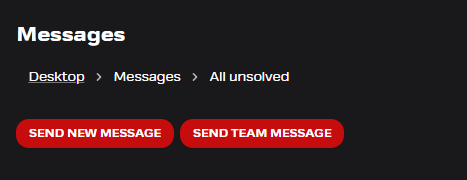
You can choose to include some or all of your team members in the message conversation. You can use the “Select all” button. This function opens a single shared conversation for the selected individuals and the supervisor. It can be used, for example, for announcements.
- Note: If a team member replies to the conversation, the response will be visible to all selected participants
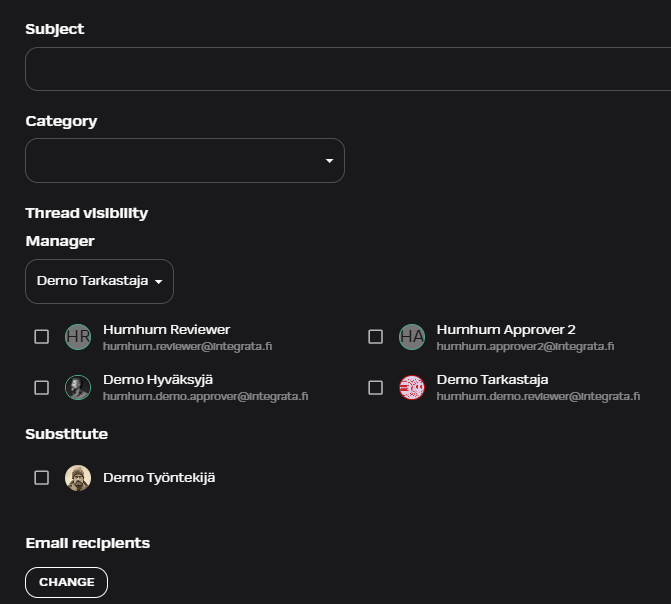
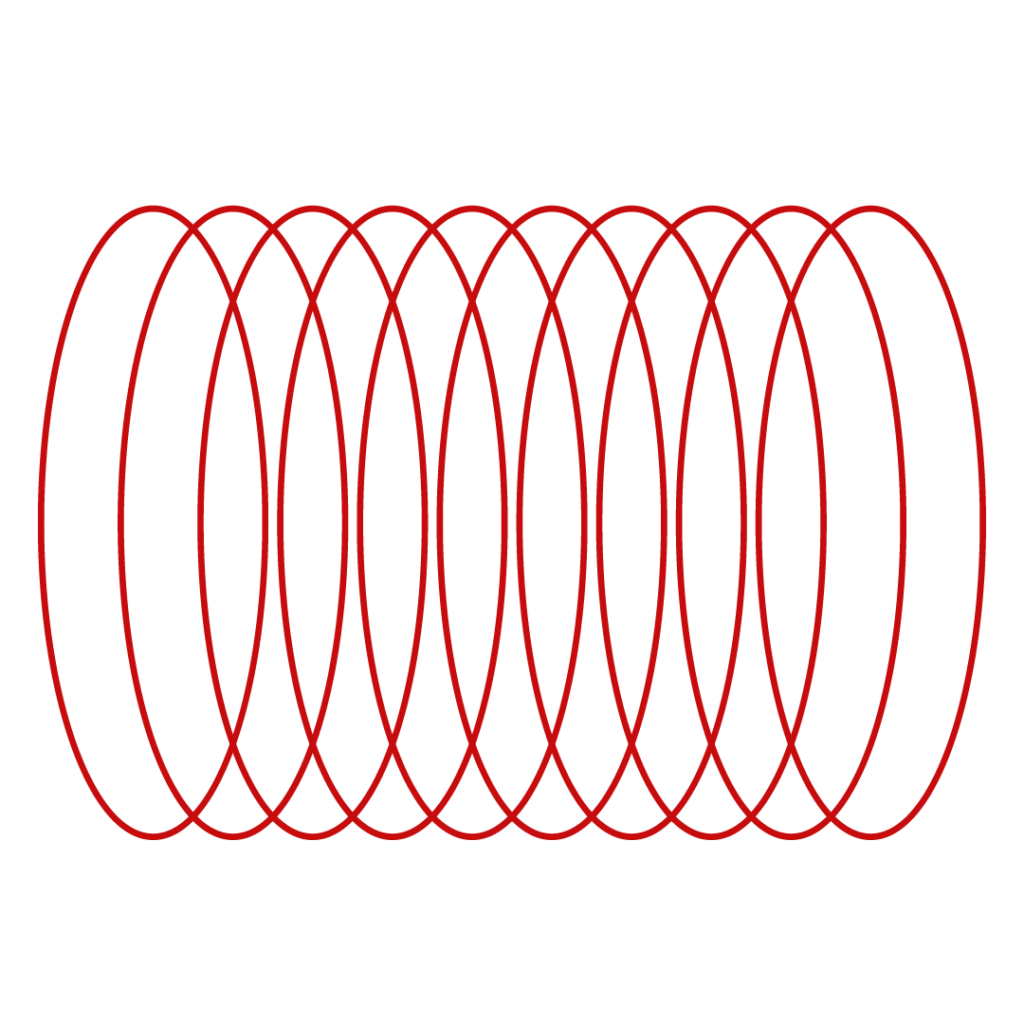
Did not find what you were looking for?
You didn’t find solution from our knowledge bank? You can send a message to our customer service or get in touch with our specialists.