Messages
Message categories
The available categories are adjusted according to the customer. In communication between Integrata customer service and contacts, topics corresponding to each service and the systems in use, are usually available.
For a new conversation, the most appropriate category is always selected. On the administration side, a selection is made for each message category, which determines which user role can start a conversation in that category. The category is not shown in the menu to users outside the assigned role.
- Mobile users see the category as a Topic selection. It is not possible to adjust recipients or modify the category from mobile.
- The category information selected for each message conversation can be found in the message list filter or the conversation-specific settings.
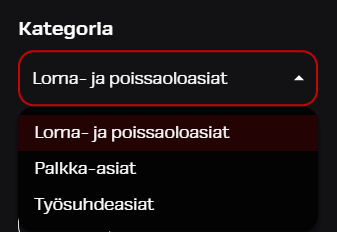
Category-Specific Settings
- Visibility: Which role can start a conversation on this topic
- Recipient: Which role is the default recipient for messages related to this topic
- SLA: If the company uses urgency level selection
- AI: Does the category use AI
- Retention Period: It is possible to set a fixed option of 4 or 6 years. If a retention period is set, it cannot be changed for that category
Category Editing
A single message conversation can have one category selection at a time. The given selection can be edited by the Handler role.
When changing the category, you can address the visibility of the conversation.
- Maintain current visibility = active: The current roles in the conversation are not changed.
- Maintain current visibility = inactive: The current roles are modified to match the default selections of the new category.
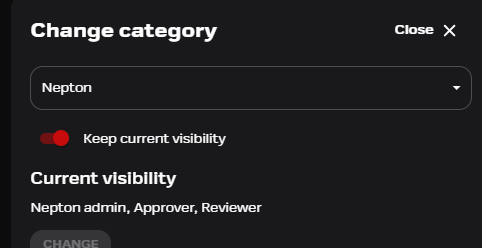
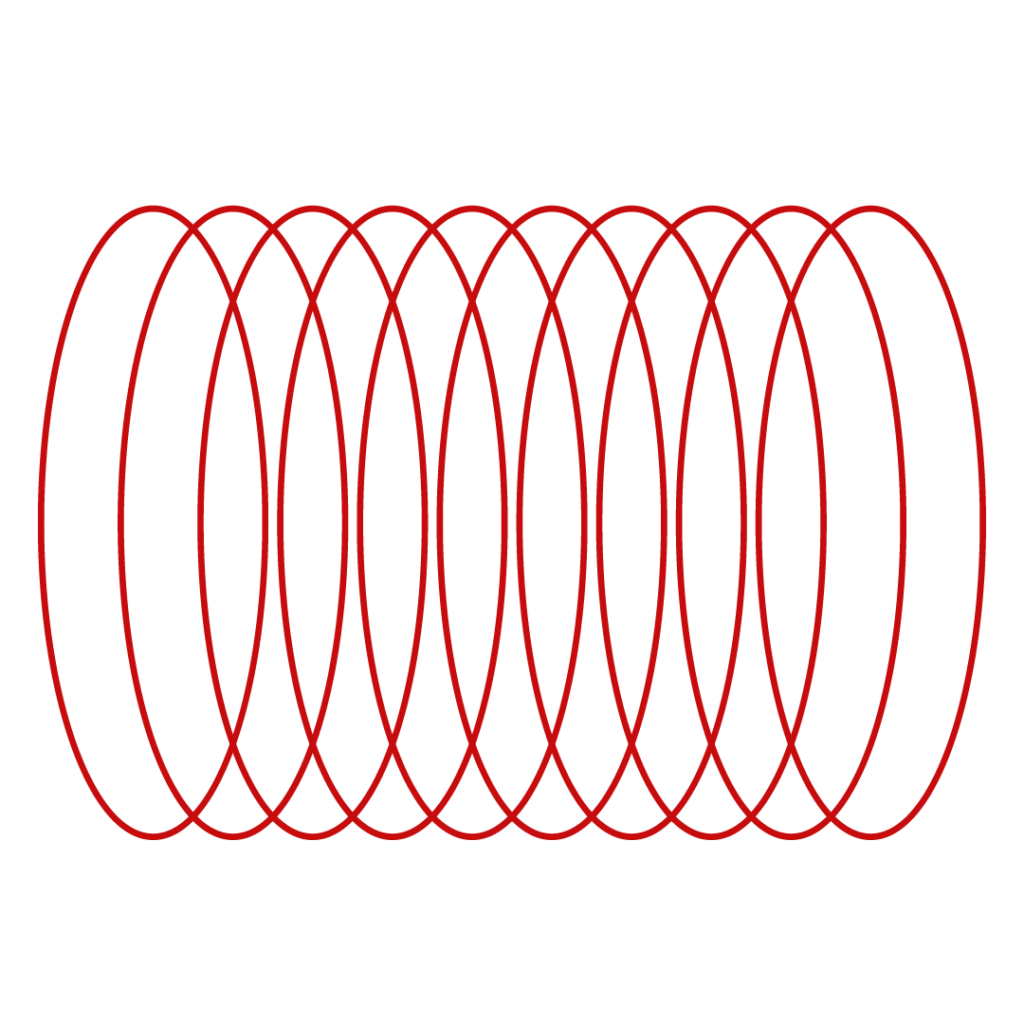
Did not find what you were looking for?
You didn’t find solution from our knowledge bank? You can send a message to our customer service or get in touch with our specialists.