Messages
Message user roles
The user’s role affects what they see in their message list and which conversations they can initiate. Some roles may also have more limited settings options available.
Employees and managers automatically receive the rights corresponding to their roles, but roles that enable message handling are added separately in the administration section.
- Roles are implemented according to the company’s needs, and users are assigned to them separately.
- Roles are linked to relevant message categories as default recipients.
- A role or user can be invited to join a conversation by the message handlers.
- You can see the list of roles if you go to the message-specific visibility editing window. By clicking on the number of people in the role, you can check the list.
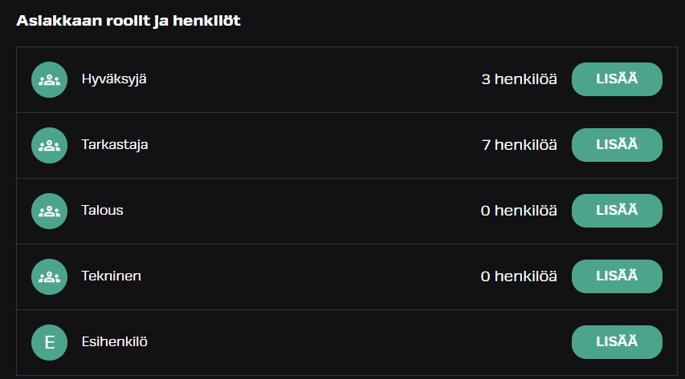
Customer Handler Roles
The Approver and Reviewer roles are related to the payment function and are not typically used for directing messages. These roles focus on reviewing and approving payment-related processes, not
The HR role is typically granted the right to view the company’s payroll-related discussions. This role also allows the user to modify all message-specific settings.
Users in this role are usually responsible for HR and payroll matters within the company. It also includes broader access rights to various other functionalities.
The Finance role is often assigned to the accountant or another person responsible for the company’s financial matters, such as those handling travel and expense managemen
The Technical role is typically assigned to IT personnel or individuals responsible for technical matters, such as system administrators or primary system users.
Integrata's custom service roles
Service roles are customer-specific designated responsible persons, such as the payroll team or payroll contacts. Named users are assigned to the relevant customer-specific roles as needed:
- Payroll Service
- HR Service
- Travel Accounts
- Project Manager
- Mepco Initiator
Behind Integrata’s admin roles, you’ll find system-specific expert teams:
- Mepco admin
- Mepco Web admin
- Sympa admin
- Quinyx admin
- Tiima admin
- Nepton admin
- M2 admin
- Acubiz admin
- Analytics
- Integrata® Service Platform Support
Other Integrata roles are called into discussions as needed:
- IT = IT team
- Customer Liaison = Account and contract managers
- Billing = Finance team
Employee
If the company has extended the Messages function to include other staff members in addition to contacts and customer service, an employee can also send messages. Otherwise, the Messages function will not be visible in the Integrata® Service Platform.
- Employees will be provided with their own question categories tailored to their needs, which will be directed to relevant contacts, such as payroll contacts or supervisors.
- The default recipients for payroll-related message categories will be those individuals who have the right to handle payroll data on behalf of the company.
- Employees cannot change the visibility of messages, additional settings, or recipients themselves.
Manager
- If the company has extended the Messages function to include other staff members in addition to contacts and customer service, a manager can also send messages. The manager can also be the default recipient for messages from their employees.
- Managers will have their own question categories tailored to their needs.
- Unlike other handler roles, such as HR or Finance, the manager role is not a shared user role. This means that managers do not have access to discussions visible to others with the same role.
- A manager can initiate a shared team message for their employees.
- The supervisor’s ability to adjust message-specific settings is an optional feature that must be enabled separately.
- For more detailed information about the manager’s messaging tools, see here.
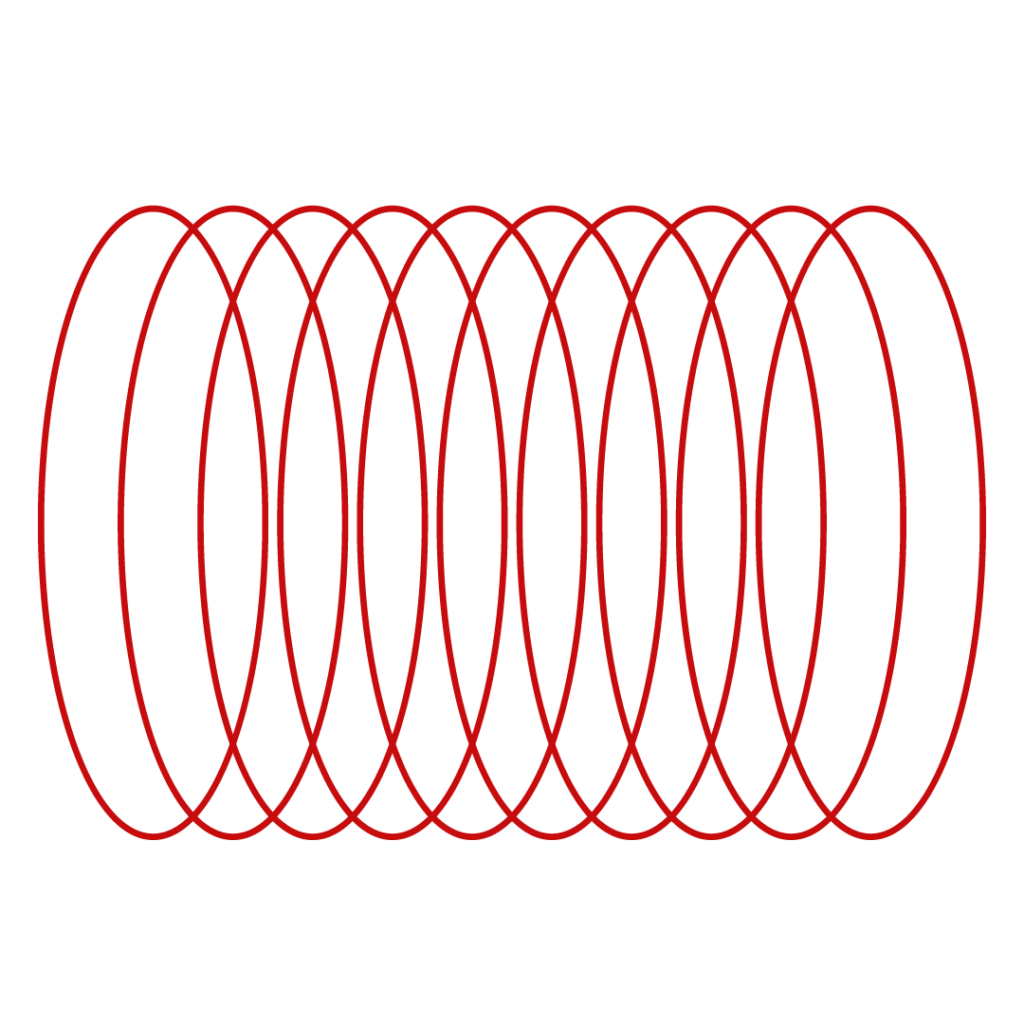
Did not find what you were looking for?
You didn’t find solution from our knowledge bank? You can send a message to our customer service or get in touch with our specialists.