General
Login
Integrata® Service Platform functions as both a mobile and web application. For both platforms, users log in using their organization’s AD credentials, which are the same credentials used to log into their work computer, for example.
Log in
To get started, either log in to the web app by typing the address app.humhum.fi in your browser’s address bar, or download the Integrata® app from your phone’s app store: App Store for iPhone or Google Play for Android phones 💻/📲
On he browser login page two login options available:
- With your Microsoft account = AD credentials
- With your email = email registration
Email registration is enabled with a separate setting. Check below under Permissions. Note that when logging in for the first time, you must complete the registration process, after which your email address will serve as your login credential.
- On the login page, you will also find the language selection option if needed.
Log in to the Integrata® app using your organization’s Azure AD/Entra ID credentials, which are the same credentials you use to log into your work email. Your username may also be your email address if the email registration option has been enabled.
The app’s functions are determined by your user role. Please inform Integrata if any changes need to be made to your organization’s user roles.
Permissions
The permission setup for using the Integrata® Service Platform is linked to the organization’s own Entra ID credentials, and the permissions have been configured accordingly. The guidelines for setting up the permissions for your organization’s IT department can be found in here.
If your organization does not have EntraID credentials set up or if permissions cannot be configured for another reason, email registration can be implemented as an alternative. You can reach out to Integrata for assistance in setting up this feature. The guide for email registration setup can be found in here.
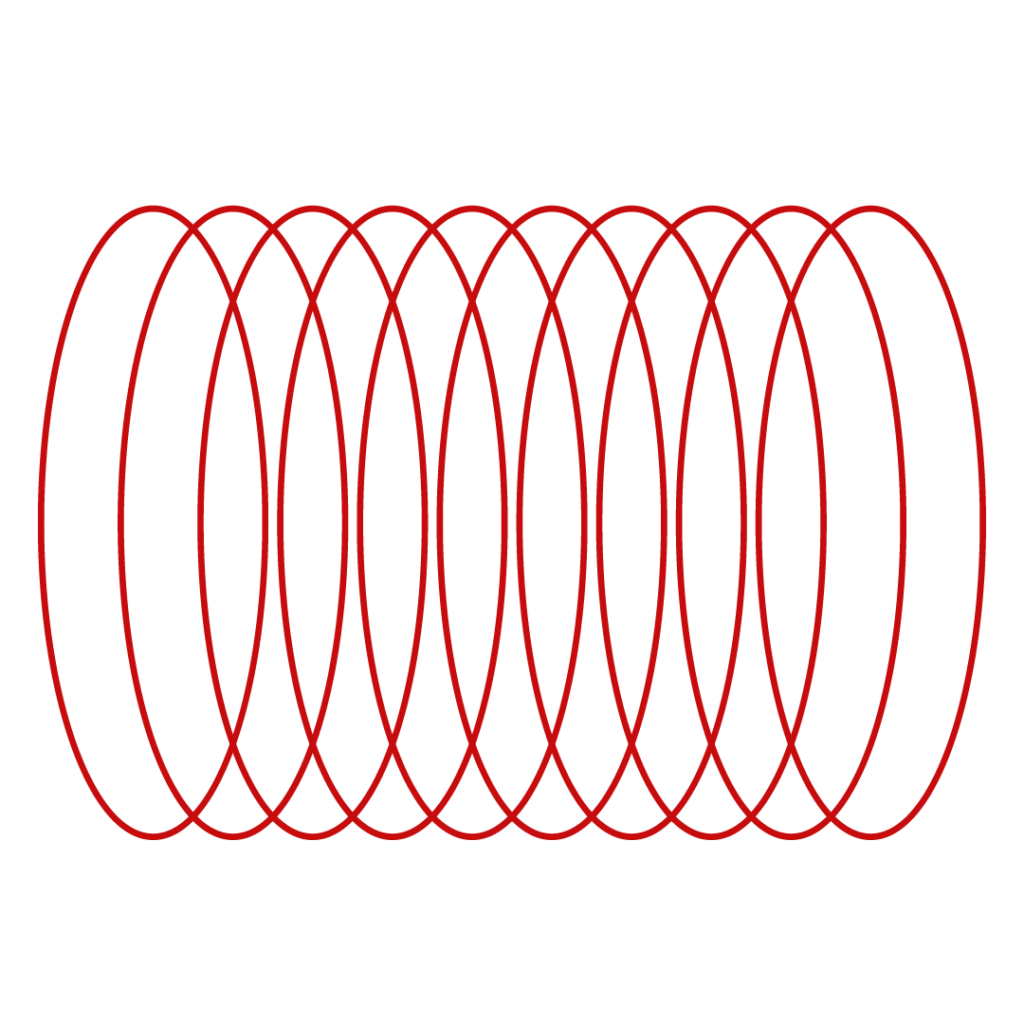
Did not find what you were looking for?
You didn’t find solution from our knowledge bank? You can send a message to our customer service or get in touch with our specialists.