General
Notifications
The various functions of the Integrata® application send automatic notifications via the mobile app or email. For example, payment reviewers receive information about new payment installments to be processed, and reminder messages about absence approvals in the approval cycle are sent to supervisors.
The user can choose the notification method themselves. Notifications can be received as push notifications throug mobile app or via email.
- Select Notification Settings under your profile in the browser application. In the browser, you can also choose settings related to the Messages function.
- In the mobile application, select the app’s settings menu
Messages and Payment based notifications can be specifically modified, but other notifications are automated.
- Note – If you choose to opt out of email notifications, you don’t receive them form any funtionalities.
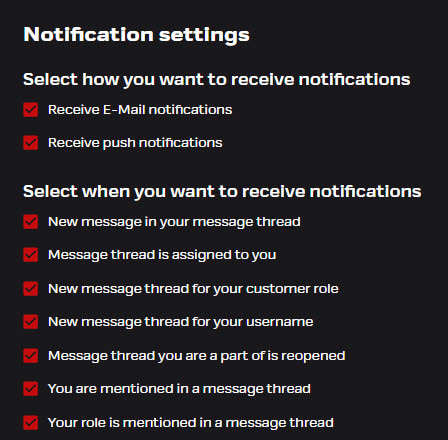
Message Notification Settings
Choose when you want to receive notifications in the Messaging feature. Handler roles will have a broader list of options, while employees will have a more limited set of options.
- New Message in your message thread – A new message is added to an existing thread where you have sent a message or where you are a handler.
- Message thread is assigned to you – You are named as the handler of the conversation.
- New message thread for your customer role – A new thread where you have visibility due to your role, or an existing thread where your role has been added.
- New message thread for your username – A new thread where you are directly added as a user. Users with the same role may not necessarily see the conversation.
- Message thread you are part of is reopened – Roles involved in the thread will be notified if an old conversation is reopened.
- You are mentioned in a message thread – Your name is tagged in a message.
- Your role is mentioned in a message thread – Your handler role is tagged in the message.
Payment notifications
Payment reviewers will receive an email notification about a new payment to be reviewed as soon as it is created. If a payment processor has enabled the mobile app and allowed push notifications, the notification will also be sent to their phone. You can adjust your notification settings the browser application if you prefer not to receive notifications on both your phone and email. If necessary, the users can turn off payment notifications, especially if they are acting only as a substitute in the role and do not generally need these notifications.
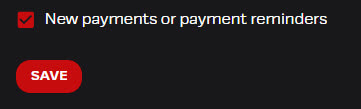
- Approvers will be notified of a payment once reviewers have signed off on their checks.
- If there are no reviewers, the approvers will be notified of the new payment.
- When approving the payment, the reviewer can also decide whether or not the approver will receive a notification. This option is particularly useful when several instalments are reviewed and approved within a short timeframe.
- If the payment date is approaching, reminder messages are sent to both reviewers and approvers.
Automatic approval message
After the final approval, an automatic notification of the payment approval can be sent, for example, to the email address of the finance department. The message contains the following information:
- Company name
- Payment amount
- Payment date
- Number of transactions
- Payment file name
The message is delivered per instalment and cannot be adjusted to be company-specific.
Salary slip notifications
When a user receives a new payslip, they will receive an automatic notification. Depending on the user’s notification settings, the notification will be sent either through the app as a push notification or via email.
If applicable, the same message will also include an income limit alert identified by the app’s automation.
Income limit alert
The income limit alert sent to the user takes into account the length of the pay period, earnings subject to withholding tax, earnings for the current pay period, the income limit specified on the tax card, and, based on these, the number of corresponding periods after which the income limit would be exceeded. If it appears that the income limit may be exceeded, a note will be included in the notification for the new payslip.
- Income limit alerts are sent from August onwards
- No alerts are sent in December, as the tax year is nearing its end.
- Alerts are disabled during the early months of the year.
Sickness leave and attachment notifications
Managers and their substitutes always receive push notifications and emails about new absences requiring action.
- Managers and their substitutes will receive reminder messages about unapproved sick leaves or missing attachments if there are items awaiting approval for more than 7 days. After this, reminders are sent once a week.
- The employee will be notified if the transaction is rejected.
- Employees also receive daily reminders starting three days after submission if the absence is still pending approval and missing a required attachment.