Messages
Emails
Integrata® Service Platform is a secure communication channel, so it is recommended to primarily conduct communication within the application. However, email functionalities can also be utilized alongside the message function.
It is possible to start message conversations with a separately opened company-specific email address, or individual message bubbles can be sent to an added email address.
- Add the desired email address to the CC recipients field found in the message conversation.
- Integrata® Service Platform will send a new individual message added to the conversation to the given address.
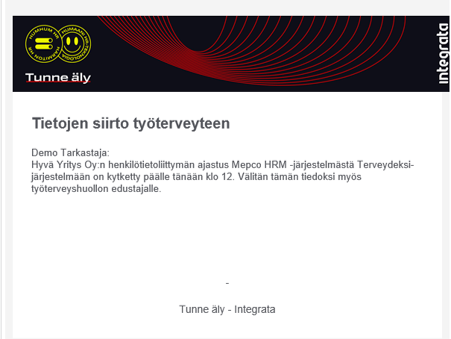
If your company has implemented its own company-specific customer service email address, messages sent to that address will appear as new message conversations within the Integrata® Messages function.
- Separately opened email addresses are primarily intended for use by third parties or individuals who are not users of Integrata® Service Platform.
- The email sender does not need to have a HumHum HR account.
- When replying to a message conversation opened via email, the handler simultaneously sends a response to the original sender.
- The email sender can reply to the message again, and it will appear as a continuation of the same conversation in Integrata® Service Platform.
- A conversation opened with this mechanism can be identified in the message list by the envelope symbol.
Enabling the email address requires special settings, so please contact Integrata for assistance.
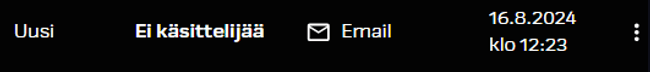
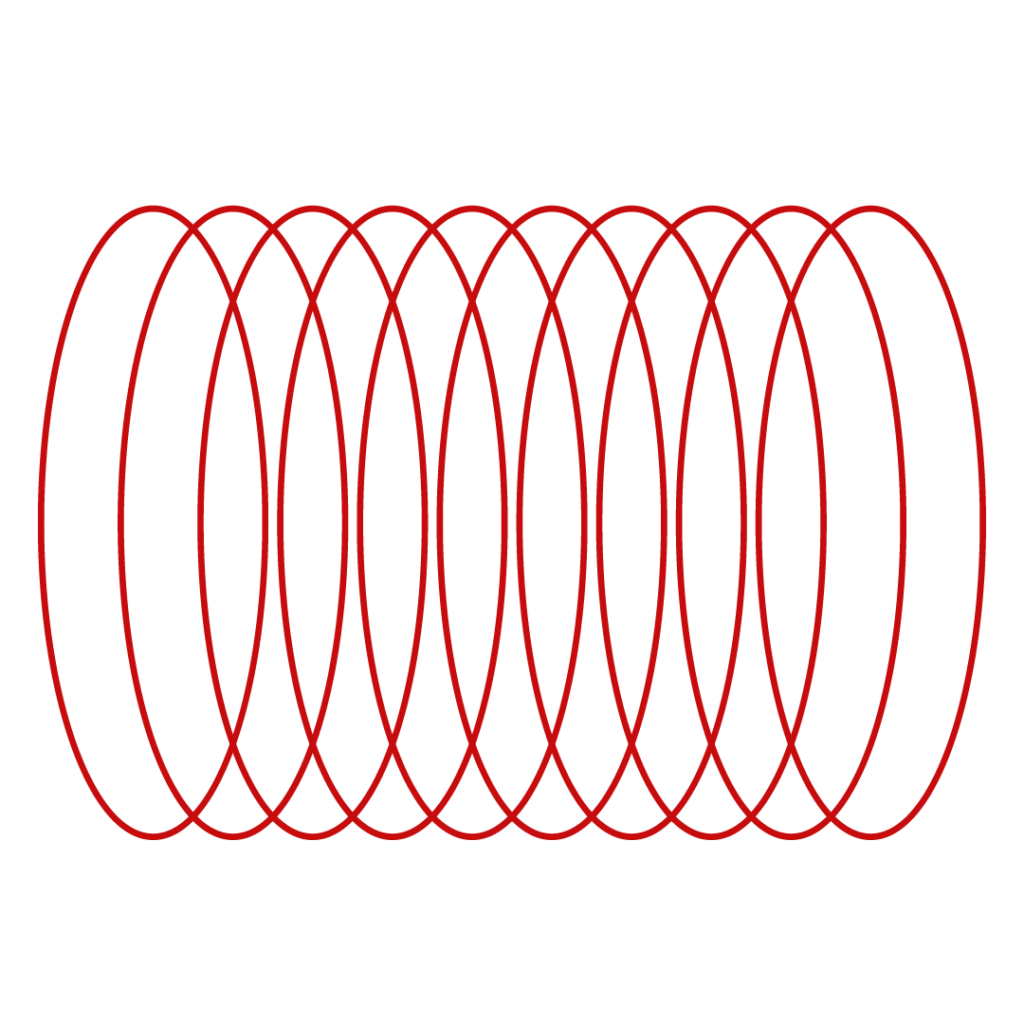
Did not find what you were looking for?
You didn’t find solution from our knowledge bank? You can send a message to our customer service or get in touch with our specialists.